Getting Logs and Contacting Support
Generating Logs
Providing logs that correspond to your issue are essential when raising a ticket with MyQ Roger Support.
These are the logs that are available:
Contacting Support
Some issues cannot be solved by local administrator. In case you require support from MyQ Roger Support team, please follow the next steps.
Basic Information
To investigate any issue with MyQ Roger, you must provide the following details:
Tenant or Tenancy name
Username (email) to whom the issue happened
Exact time when it happened
Description of the issue
Provide related logs
You can find the Tenant name and additional user details in the locations shown below:
In your phone’s app MyQ Roger > More > Profile.
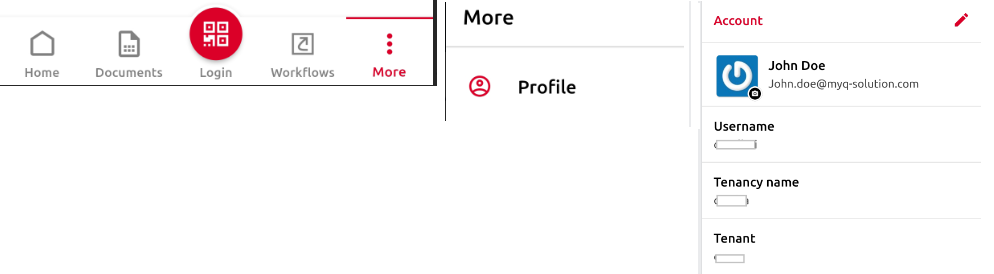
In MyQ Roger Client MRC at the top center.
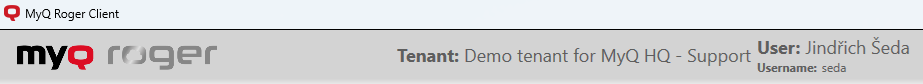
On a Ricoh printer by tapping the MyQ Roger logo.
On a Kyocera printer by tapping the Admin Menu.

In the MyQ Roger Web UI, during Log in, the Current tenant name is displayed:
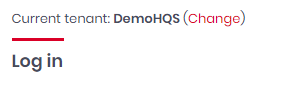
In the MyQ Roger Web UI using the cookies (for example when you cannot log in or cannot read the Tenant name for some reason.
Press F12 to open the Console and navigate to Application (you might need to enlarge the panel or use the >> arrows).
Note the Abp-TenantId value. In the example shown below: 112.
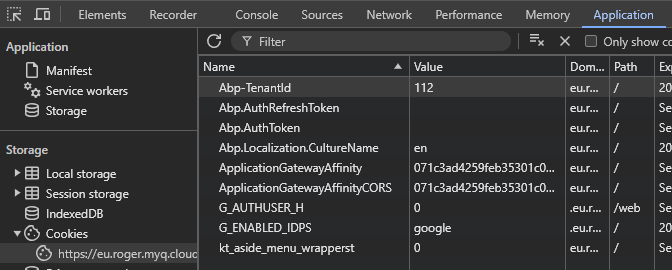
The MyQ Roger Support team can find the Tenant name based on this Tenant ID.
Creating a Support Ticket
With the basic information and logs collected, the administrator or MyQ Partner can raise a ticket with the MyQ Roger Support team.
The preferred method is to go to the Community portal, then click Support > Helpdesk and create a new ticket. A MyQ Partner login is required.
Alternatively,
you can send an email to roger@myq-solution.com with all the information and attached files. This automatically creates a ticket with medium priority.
