User Management Tab
In Administration > Settings, in the User management tab, you can manage the following user-related settings:
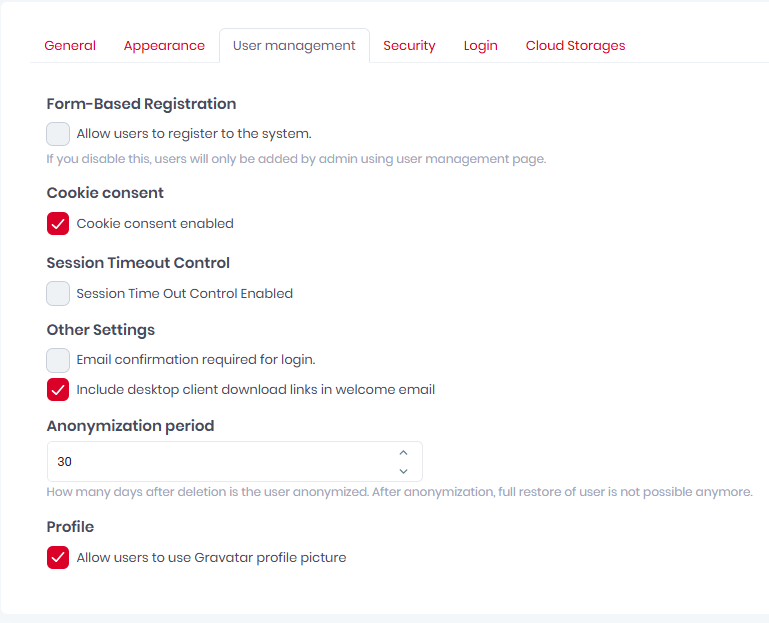
The User management settings include:
Form-Based Registration - Mark the Allow users to register to the system checkbox to allow self-registration. If unchecked, users can only be added by the MyQ Roger administrator.
Cookie consent - Mark the Cookie Consent checkbox to display the cookie consent message.
Session Timeout Control - Mark the Session Time Out Control checkbox to terminate a session after a specific time.
Other Settings -
Enable the Email confirmation required for login checkbox to confirm their email address before logging in.
Enable Include desktop client download links in welcome email to include links to your default versions of Desktop Client in all welcome emails. Learn more about this option in Desktop Clients (this option may not be visible depending on your license type).
Profile - Mark the Allow users to use Gravatar profile picture checkbox so users can use Gravatar for their profile picture.
Anonymization period - allows you to select how many days after deletion a user is anonymized.
Click Save all in the upper-right corner to apply your changes.
