Settings
In the MyQ Roger web server, go to Administration > Settings to manage general application settings.
General Tab
In the General tab, you can configure the following settings:
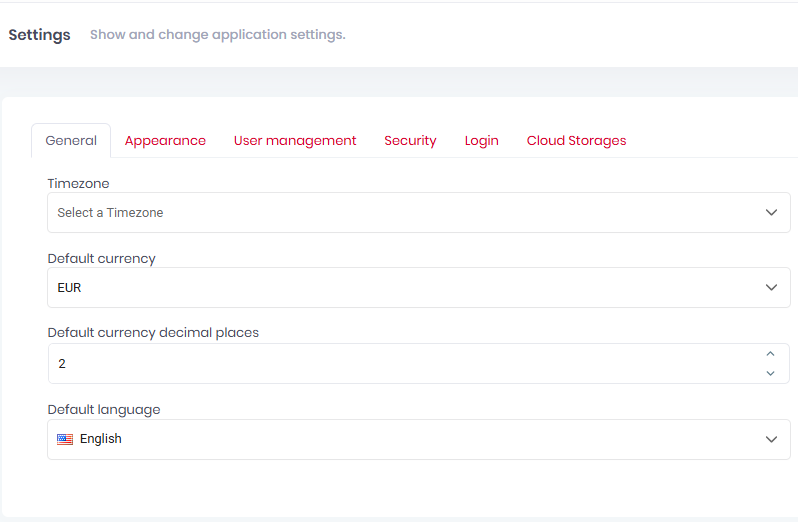
Timezone - Select a timezone from the drop-down menu.
Default currency - Select a currency from the drop-down menu.
Default currency decimal places - Set the number of digits to be used after the decimal point.
Default language - Select a language from the drop-down. The selected language is going to be used on MyQ Roger embedded terminals. Consult the relevant brand guides for any further configuration.
To change the language of the MyQ Roger web server UI, click on the flag in the main ribbon.
Click Save all in the upper-right corner to apply your changes.
