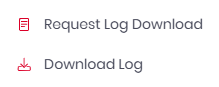Desktop Clients
In Supervision > Desktop Clients, the MyQ Roger administrator (or a user with the Administration/Desktop Clients/View Desktop Clients permissions) can monitor all the MyQ Roger Clients connected to their tenant.
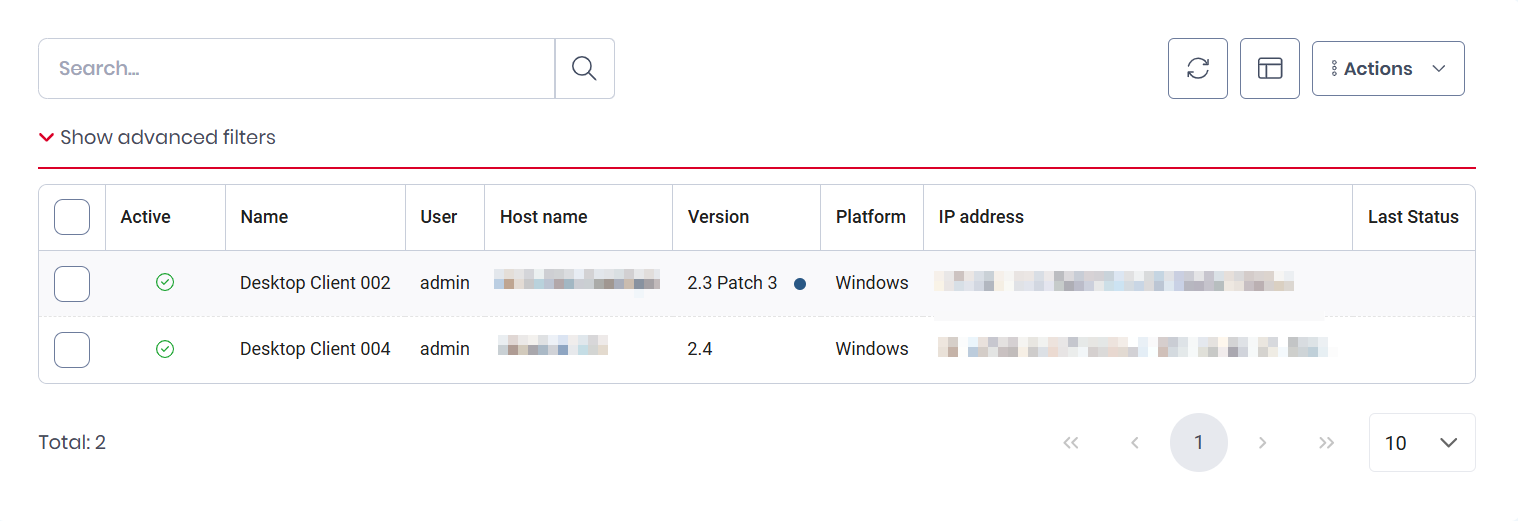
The information available is the desktop client’s ID, its display name, the last logged-in user, version, IP address, the hostname of the computer(s) connected to it, and the active status of the desktop client.
Clients whose version is behind the configured default are marked with a blue dot.
Connecting a Desktop Client
If a Desktop Client installer was pre-configured on the Roger tenant, connection to the tenant is automatic. The user can simply log in any available login method.
If the Desktop Client installer was not pre-configured (for example, if it was downloaded directly from the MyQ Community), the client needs to be connected to the tenant.
Manually Connect MRC to the Roger Tenant
Open MRC on the client computer and click Sign in with QR code.
If you have the MyQ Roger mobile app, you can use it to connect your MRC to your tenant. Simply scan the QR code with the mobile app. Your Desktop Client connects to the Roger tenant automatically.
If you do not have the MyQ Roger mobile app, click use this link. The Roger web login page opens. Here you can enter the tenant and region that you want to connect to, and then log in with your account.
Alternatively, you can enter the code provided in the format XXXX-XXXX in the web app, on the page Desktop Clients, select +Create Desktop Client and enter this code. The tenant will be connected to the Desktop Client.
Download Desktop Client
On the Desktop Clients page, you can configure customized MRC installers and assign one as the default. For details on available configuration options, see Configure Desktop Client Installers.
The default installer can be downloaded from a welcome email or from the user’s settings page.
Download MRC from Desktop Clients Page
In Supervision > Desktop Clients click on Download and select from MyQ Roger Client for Windows and MyQ Roger Client for MacOS.
A dialog opens where you can download previously configured installers, or configure a new installer.
Use the Download button to download a particular Desktop Client installer.
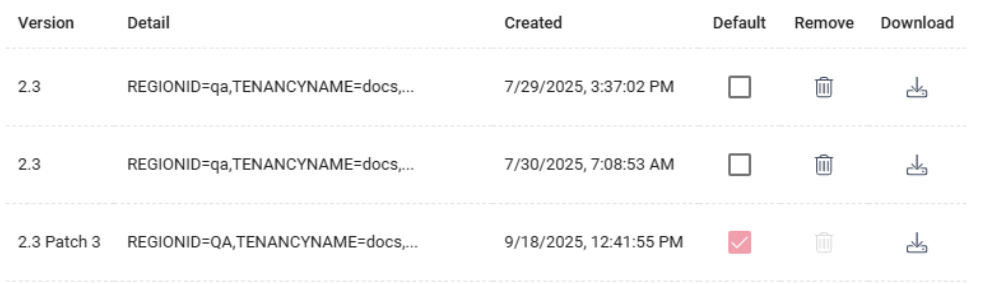
Download MRC from My Settings Page
From Administration > My Settings > Desktop Clients users can download the default version of Desktop Client for Windows or macOS.
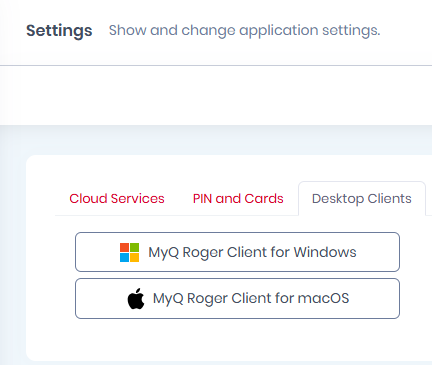
Download MRC from a Welcome Email
If in Settings > User Management > Other Settings an administrator has enabled the option to Include desktop client download links in welcome email, then new users will receive links to download the default Windows or macOS version in their welcome email.
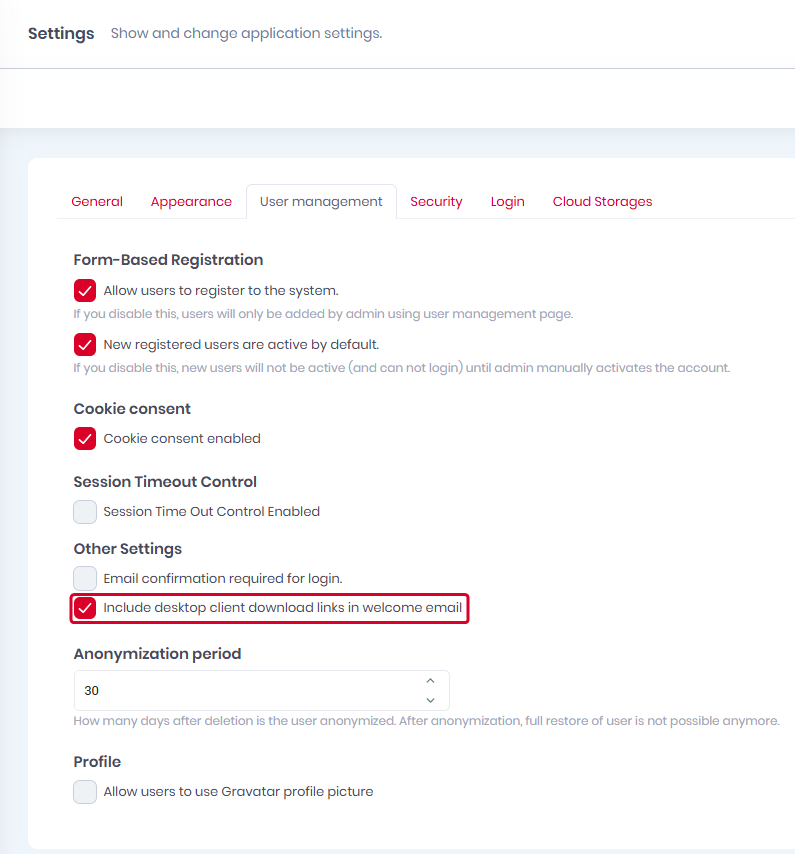
Download Logs
You can download the logs of a Desktop Client.
Click on a Desktop Client to open its details.
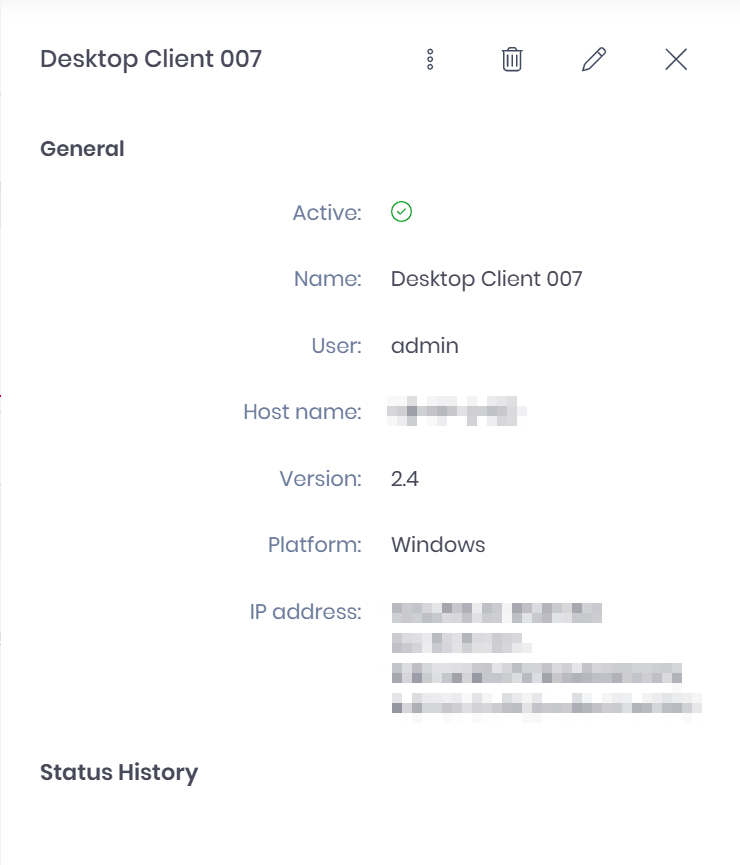
Use the three-dot menu and select Download Log.