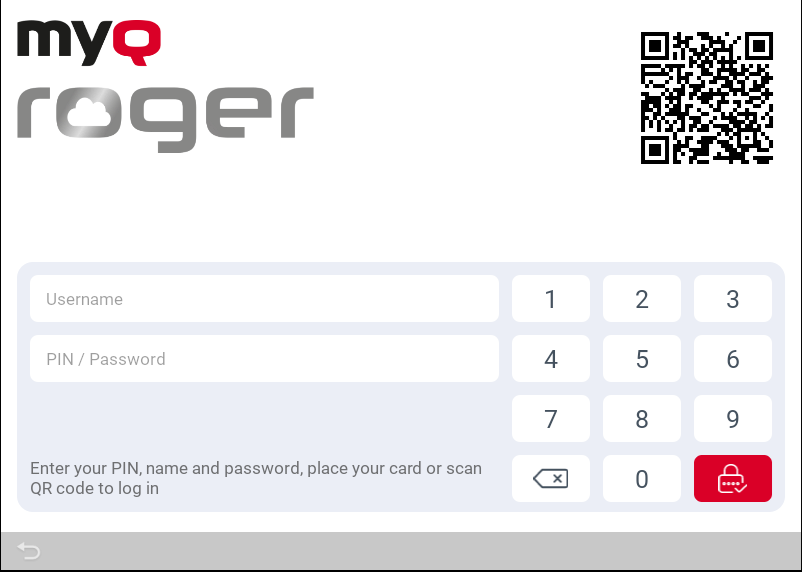Locking the Device
This setting is optional if the panel operations should be locked for unauthenticated users.
Open the web UI of the device.
Login in as administrator.
Open Security > Access control.
Disable Device Guest.
Change the default Sign-In Method.
Local Device for possibility of login for the device administrator.
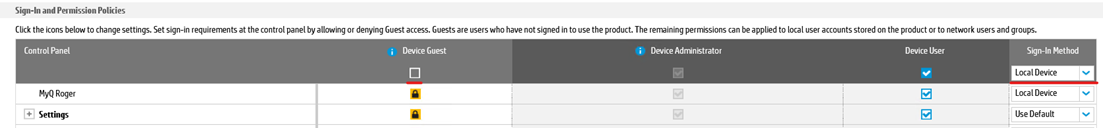
Roger Authentication for displaying the Roger screen only.
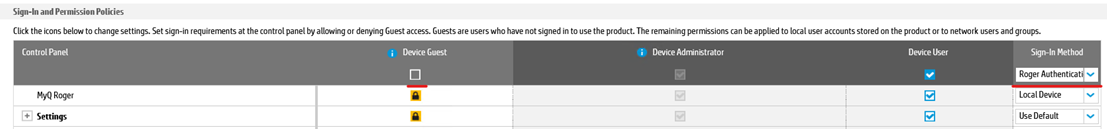
Login with the possibility of login with device administrator
Press the Sign In button on the device panel.
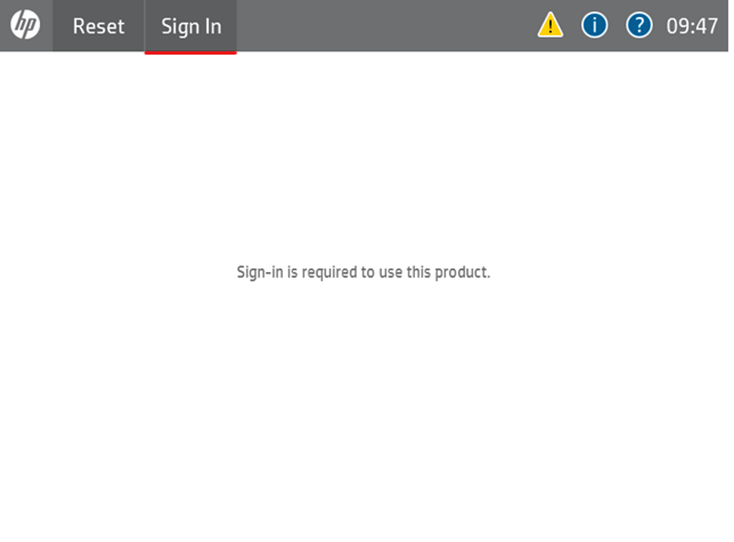
It is possible to log in as a device administrator.
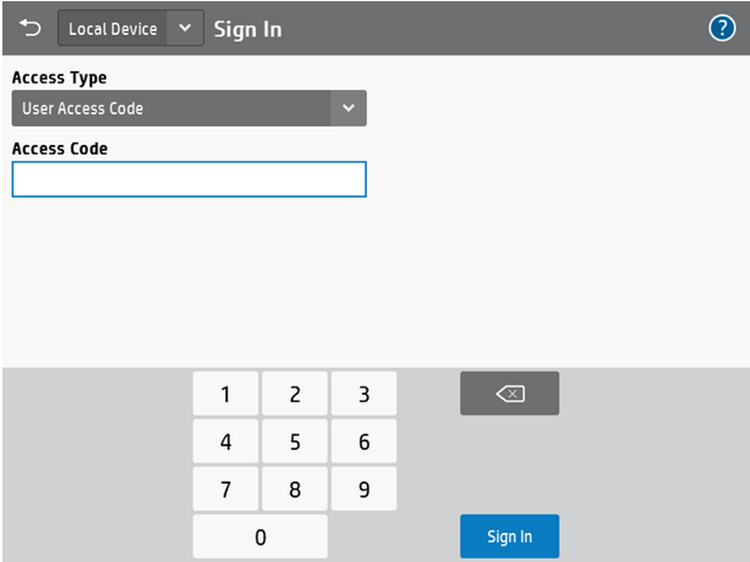
Or change the login screen to MyQ Roger.
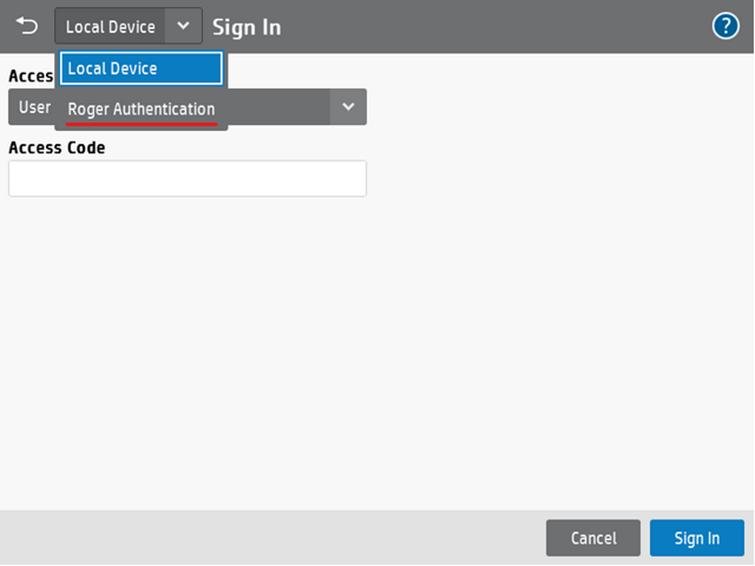
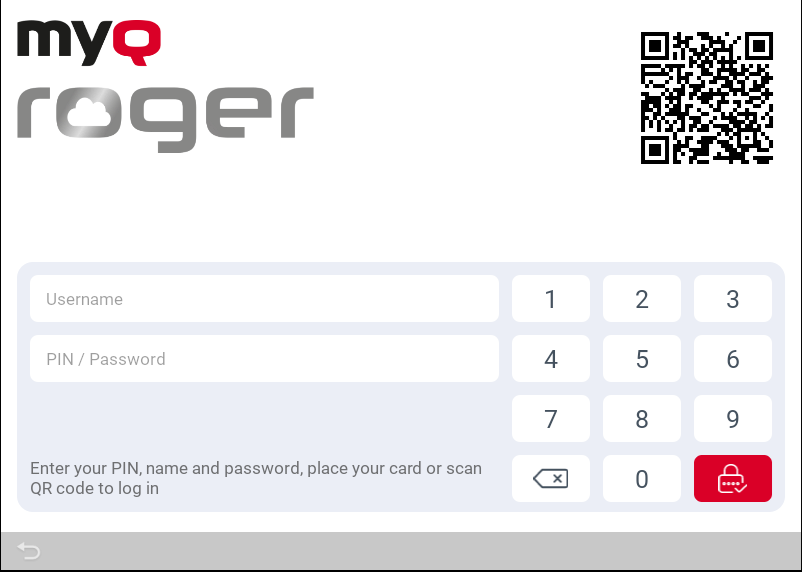
Login with the possibility of login without device administrator
Press the Sign In button on the device panel.
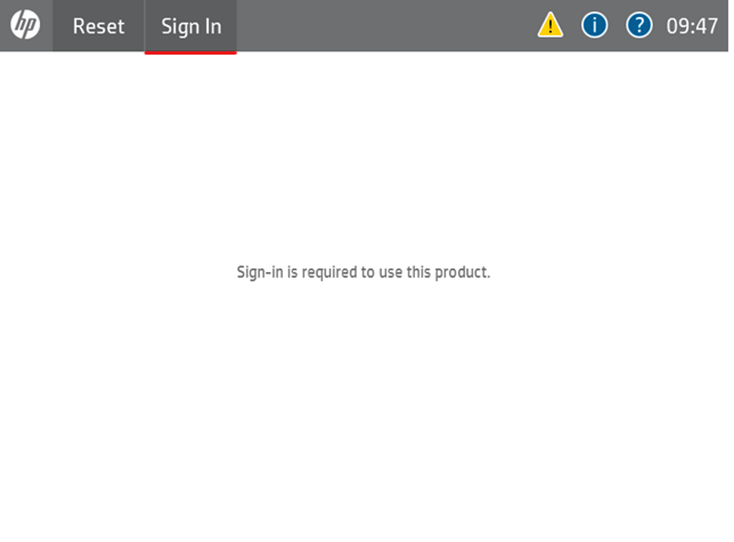
Login to MyQ Roger.