Deactivating Card Readers
Deactivating Card Readers in Older Devices
To deactivate the card reader, follow the activation steps from 1 to 14. Then, in the External Software Settings screen,
Open the Proximity Card Reader Software Settings.
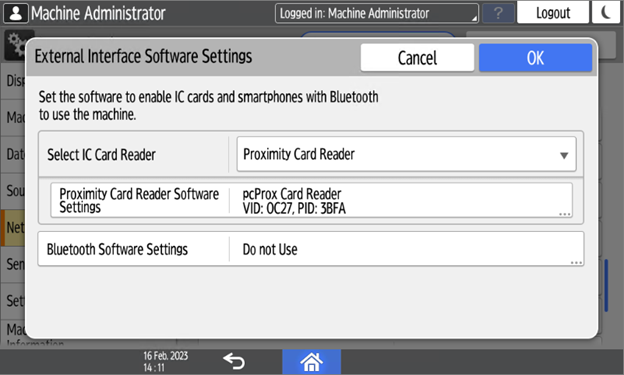
Set it on Do not Use and tap OK to confirm the settings.
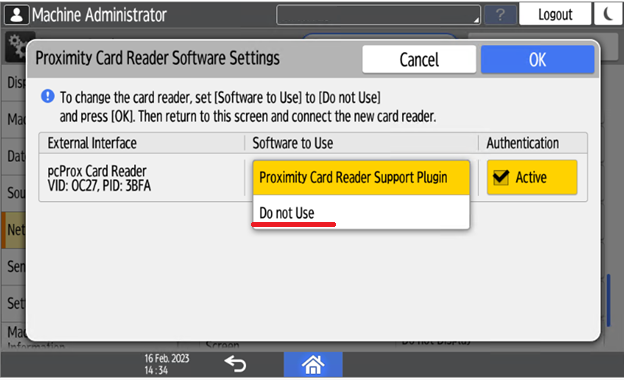
In the Select IC Card Reader field, tap on Proximity Card Reader to open the drop-down menu.
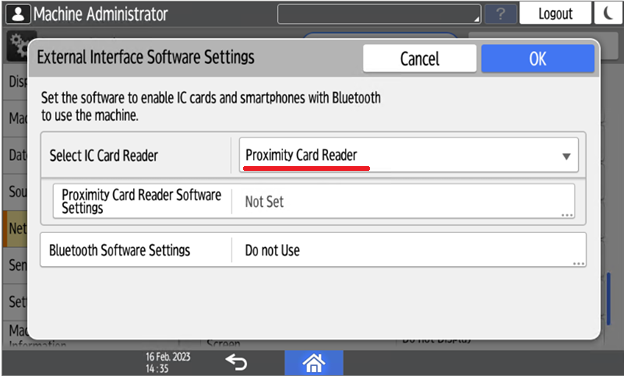
Select Do not Use and tap OK to confirm the settings.
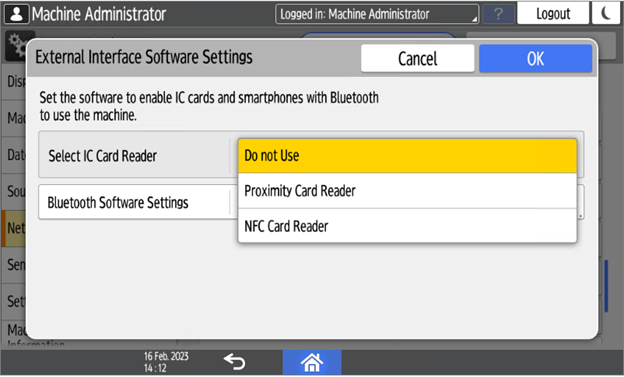
Restart your device.
Deactivating Card Readers in Newer Devices
To deactivate the card reader, follow the activation steps from 1 to 6. Then, in the External Software Settings screen,
Open the Proximity Card Reader Software Settings.
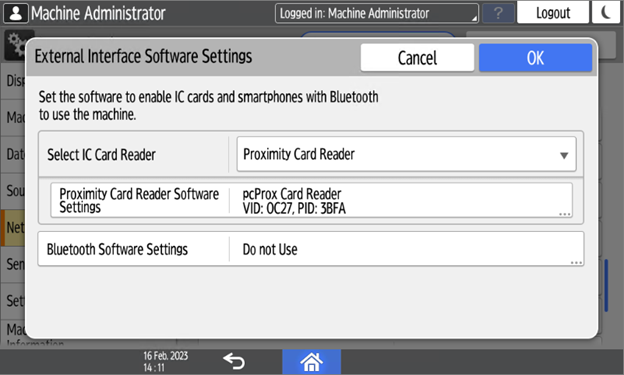
Set it on Do not Use and click OK to confirm the settings.
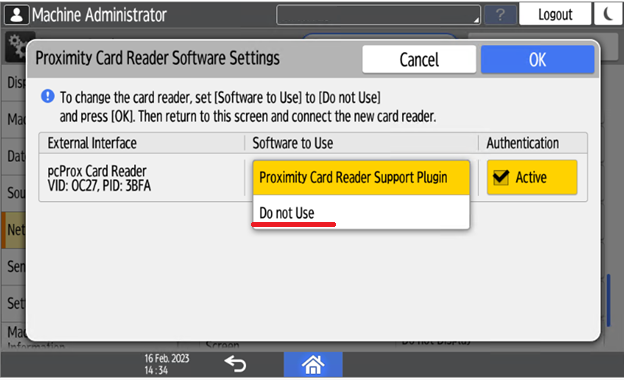
In the Select IC Card Reader field, tap on Proximity Card Reader to open the drop-down menu.
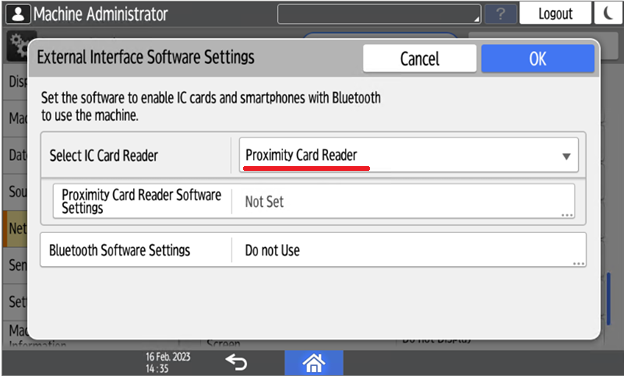
Select Do not Use and tap OK to confirm the settings.
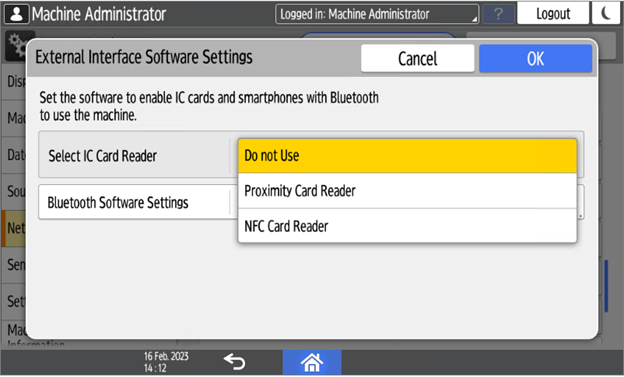
Restart your device.
