Blocking of Printing Outside MyQ Roger
Printing outside of MyQ Roger could be blocked. On the device level, it is possible to specify a host or a network of hosts that are allowed to access the printing system using the IP Filters in the web UI of the printer.
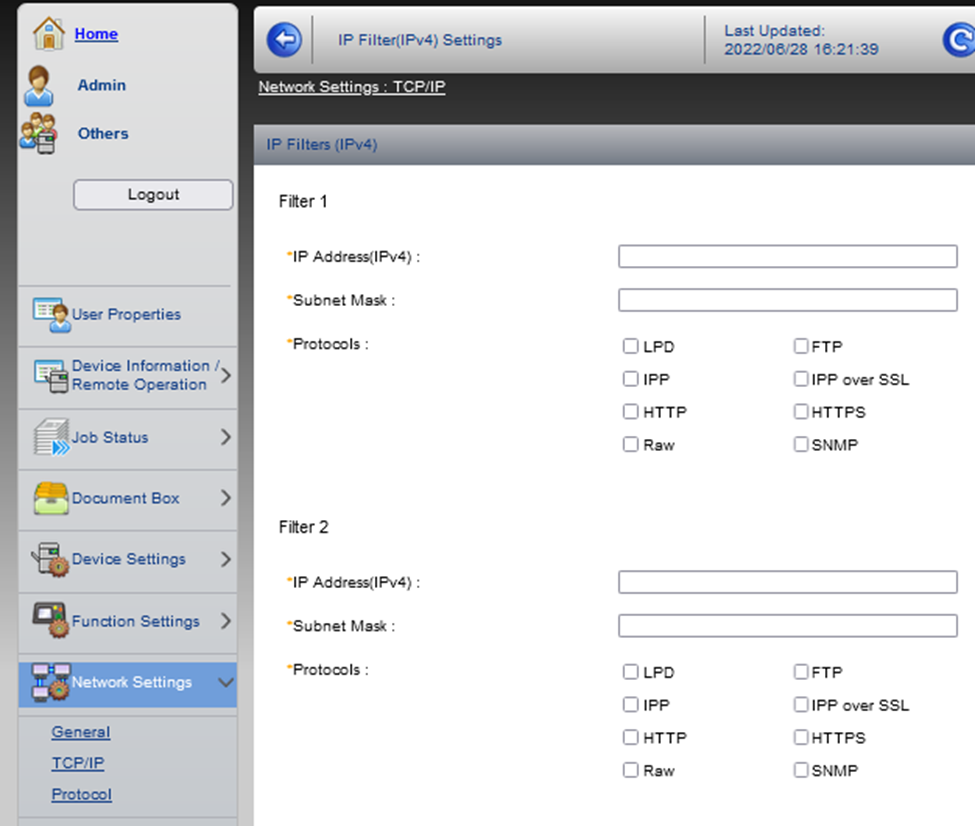
To ensure the proper function of the Device spool feature, turn off IP filters or set a new IP filter which includes all the IP addresses of the printing devices, where the pull print jobs can be stored.
If the IP filters are not set, printing outside MyQ Roger will not be blocked.
