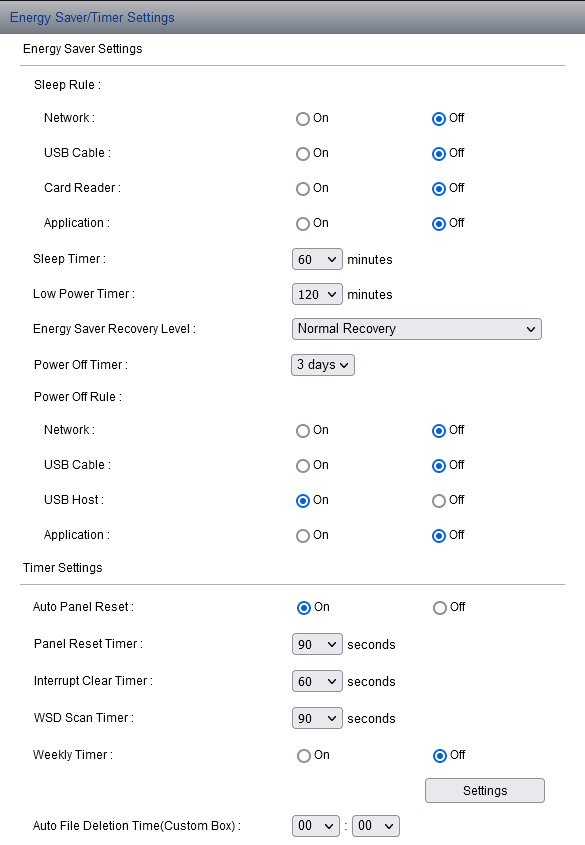Additional Settings
After the installation, there are some additional settings to be done in the device’s web UI, some mandatory and some optional.
Energy Saver Settings
The energy-saver settings are mandatory. If they are not set correctly, the app will not work properly.
There should not be any sleep and/or power-off timer rule activated for the network and the application.
To make the application work properly, the settings should be set according to the screenshot below.
Log in to the device’s web UI.
Go to Device Settings>Energy Saver/Timer Settings.
Set the Energy Saver Settings and Timer Settings according to the screenshot (most of the options should be set to Off).