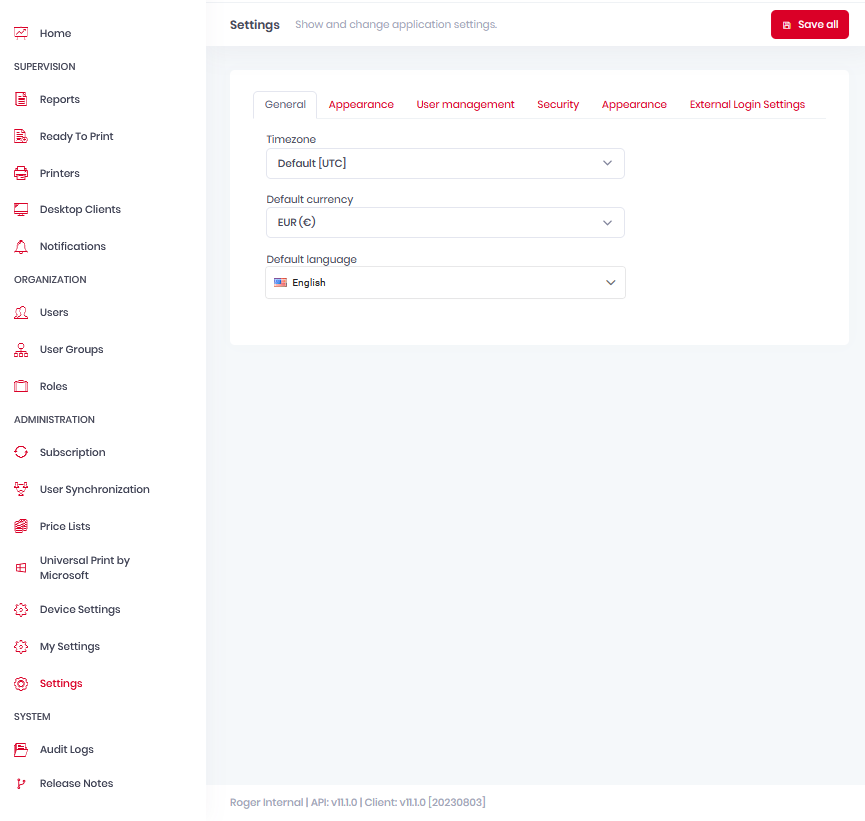Language Settings
It is possible to change the language of the MyQ Roger application to several languages. Currently, the application is translated to Czech, English (default), French, German, Italian, Polish, and Spanish.
Language of the Login Screen
The language of the login screen is set by the language set in the device.
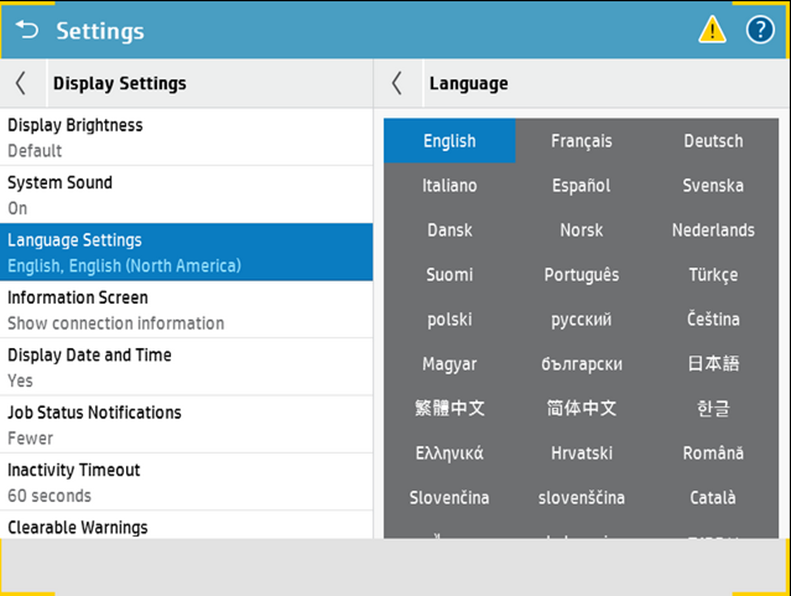
Language of the Application
The language of the Top menu is set by the language set in the MyQ Roger web UI.
Go to the MyQ Roger Web UI, in Administration>Settings>General.
Set the Default language.