SNMP Tab
If SNMP settings are incorrectly set, jobs might not be able to be released!
Since MyQ Roger Client for Windows patch 1, SNMPv3 is used by default.
If you want to use SNMPv3, you have to properly define the settings in both the device and your tenant.
Or you can set the SNMP to version 2 on your tenant with no further setup and release jobs easily.
If the settings are incorrect, MyQ Roger Client will not be able to find the printers and release jobs.
In the SNMP tab, you can configure SNMP.
If you set the SNMP Version to 2, no further settings are needed (unless you want to also change the SNMP port).
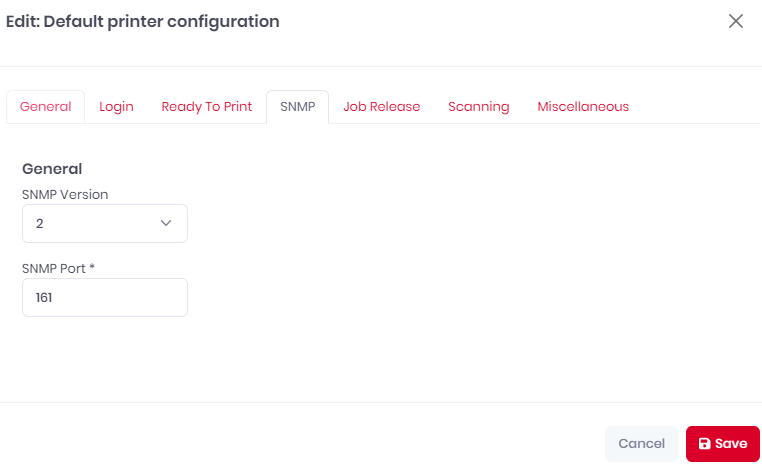
If you set the SNMP Version to 3, more settings become available:
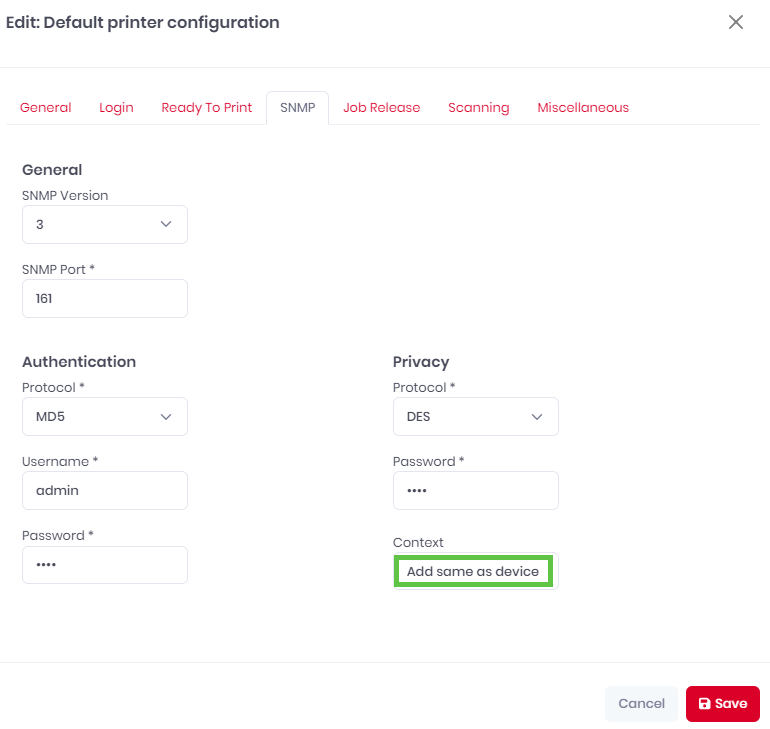
In Authentication:
Select an authentication Protocol from the list: MD5, SHA1, SHA256, SHA384, SHA512.
Add the Username for the authentication.
Add the Password for the authentication.
In Privacy:
Select a privacy Protocol from the list: DES, AES128, AES192, AES256.
Add a Password.
Add a Context. This should be the same both here and on the device; otherwise, printing might be stopped. Context is an identifier for the data being communicated and is added as an extra security step.
Click Save to apply your changes.
