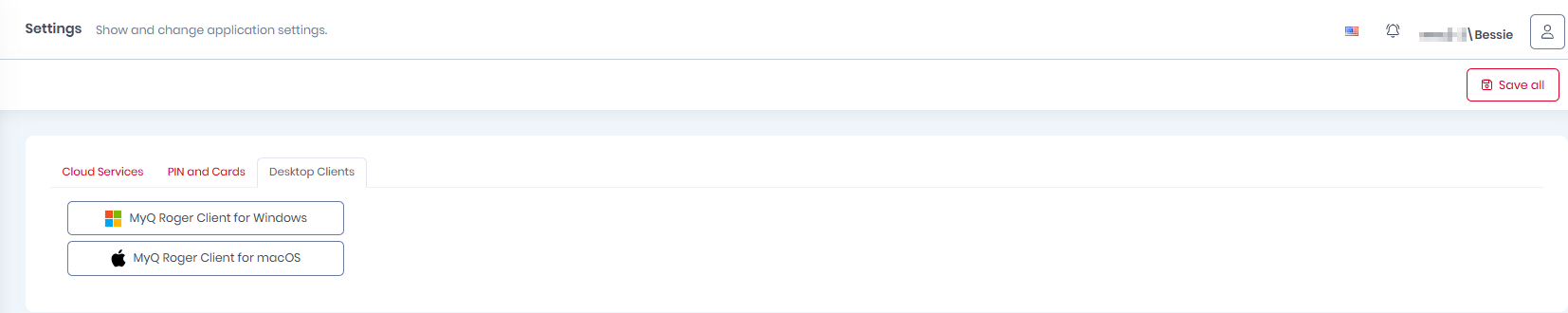My Settings
Go to Administration > My Settings to manage Cloud Services settings and settings related to PIN and cards.
Cloud Services
In the Cloud Services tab, sign in to your cloud services and manage consents.
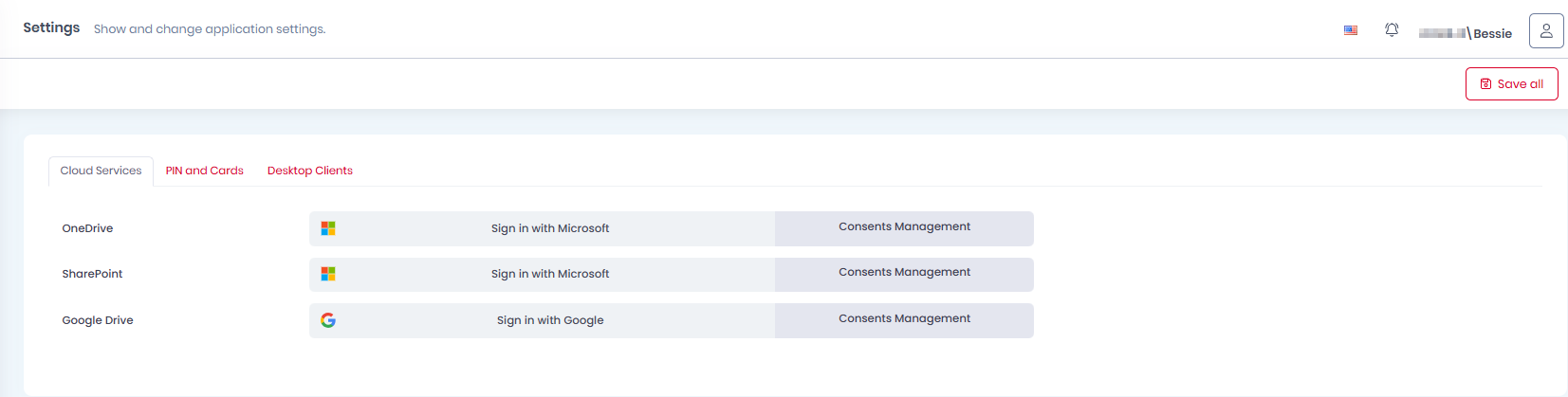
PIN and Cards
In the PIN and Cards tab users can reset their own PIN and add or delete Cards, if they were granted the necessary permissions by the administrator (Administration > PIN and Cards > Add Cards, or > Delete Cards, or > Reset PIN).
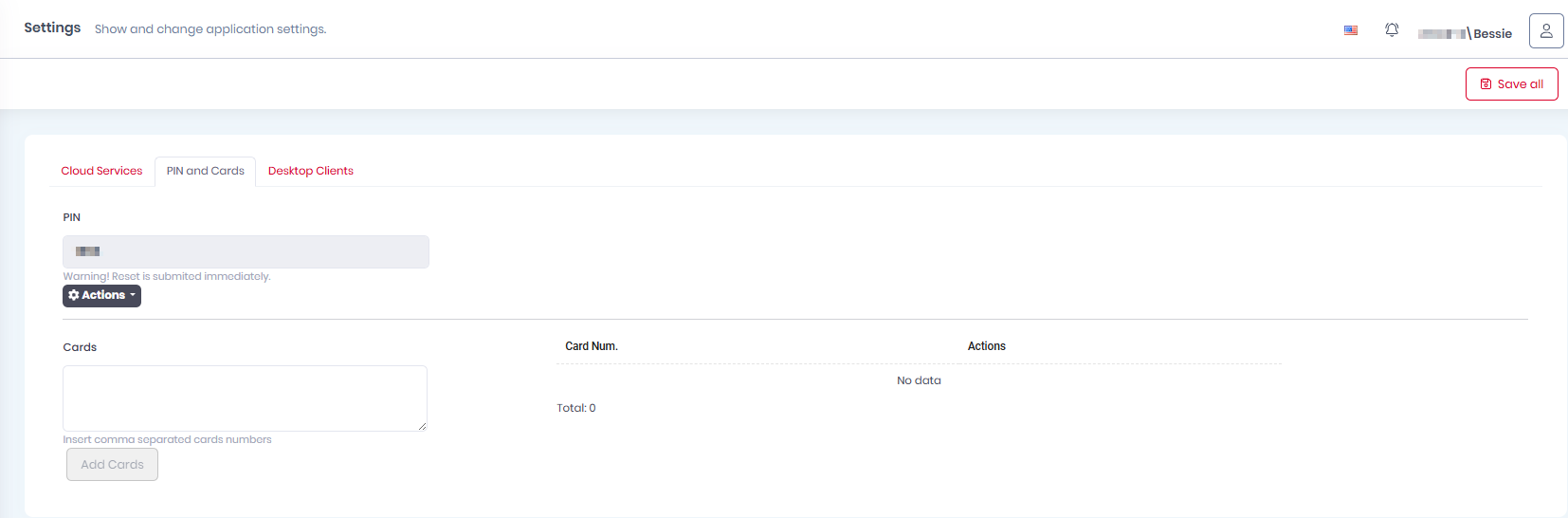
To reset the PIN,
Type the new one in the PIN field, click Actions, and then Reset PIN.
The reset happens immediately.
To add new cards, type the card numbers, separated by comma (,)
In the Cards field and then click Add Cards.
Click on the Save all button in the upper-right corner to save your changes.
To delete a card,
Click on Actions next to the card and then Delete.
Click on the Save all button in the upper-right corner to save your changes.
Desktop Clients
From Administration > My Settings > Desktop Clients users can download the default version of Desktop Client for Windows or macOS. More information is available in Desktop Clients (this option may not be visible depending on your license type).