Cloud Storages Tab
Please be aware that MyQ Cloud Storage is a preview feature available until December 31, 2025. During this period, storage is limited to 100GB per tenant per month. Moving forward, additional fees may apply for the continued use of this feature.
In Administration > Settings, in the Cloud Storages tab, you can manage cloud storage settings.
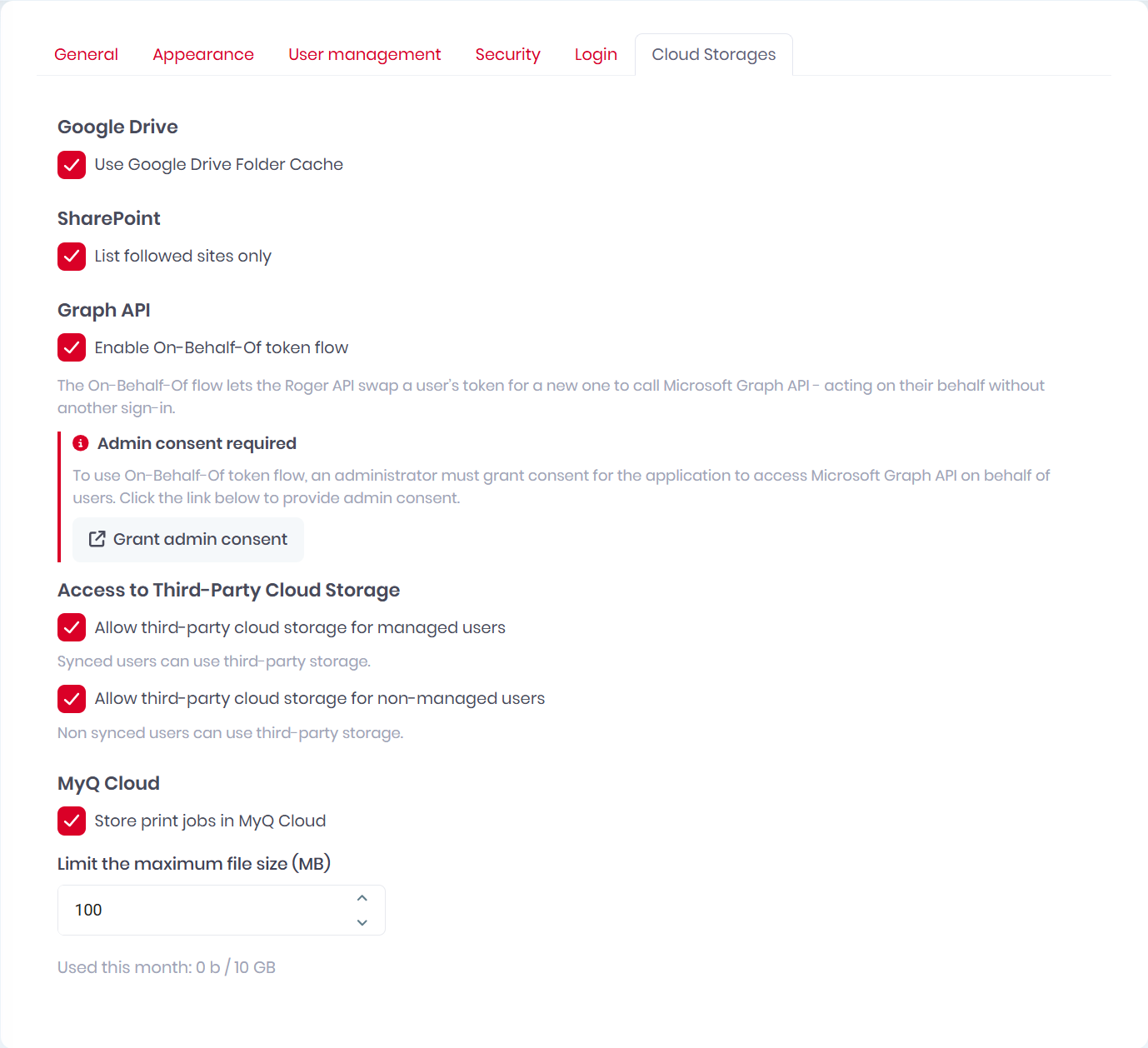
In the Google Drive section, you can enable or disable the Google Drive Folder Cache feature.
In the SharePoint section you can choose to List followed sites only.
In the Graph API section, you can enable On-Behalf-Of token flow. This option allows Roger to access a user's SharePoint/OneDrive files without requiring them to sign in a second time. To use On-Behalf-Of token flow, an administrator must grant consent for the application to access the Microsoft Graph API on behalf of users. Click Grant admin consent to provide admin consent.
In the Access to Third-Party Storage section, you can select which types of users have access to third party storage such as Google Drive. Managed users are those synced from Entra ID, non-managed users are those created via another method.
In the MyQ Cloud section you can enable or disable the storage of jobs in the MyQ Cloud and limit the maximum file size. Read more about MyQ Cloud storage in the Roger Client Guide.
