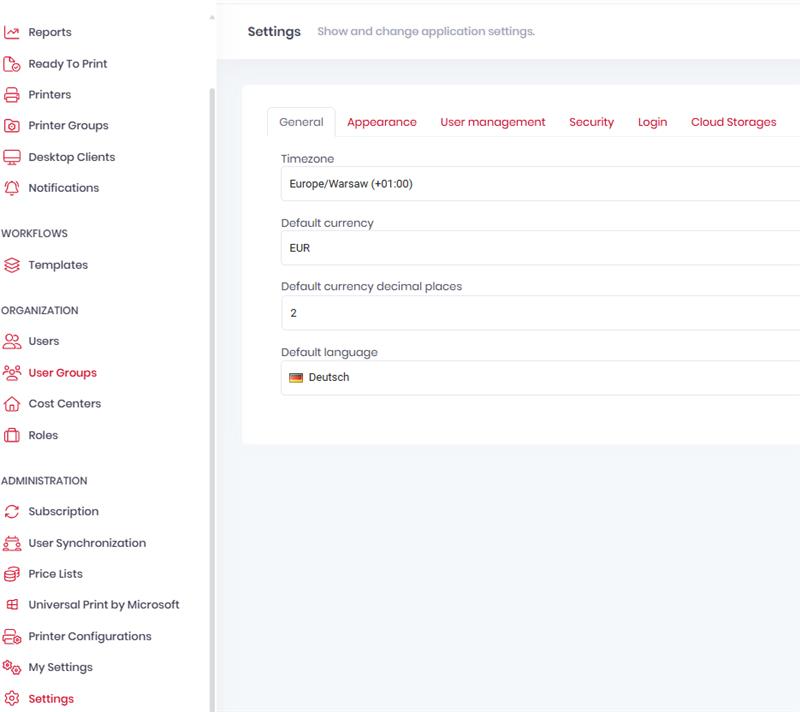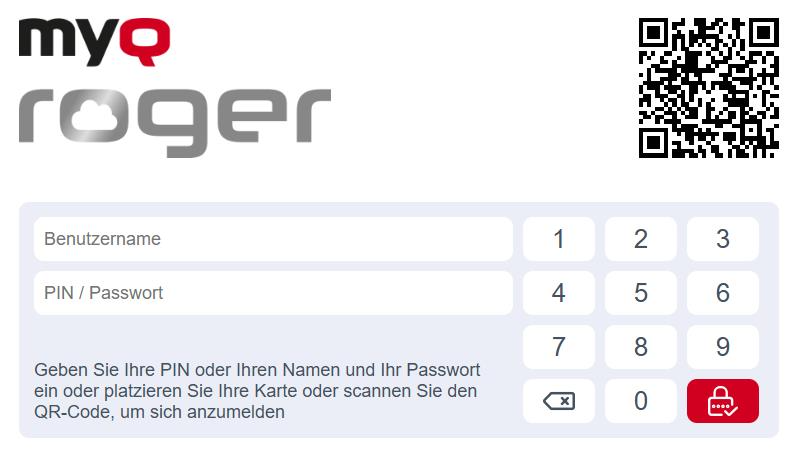Language Settings
The Language of the Application
It is possible to change the language of the MyQ Roger application to several languages.
During pairing and registration the language is set according to the language settings on the device itself.
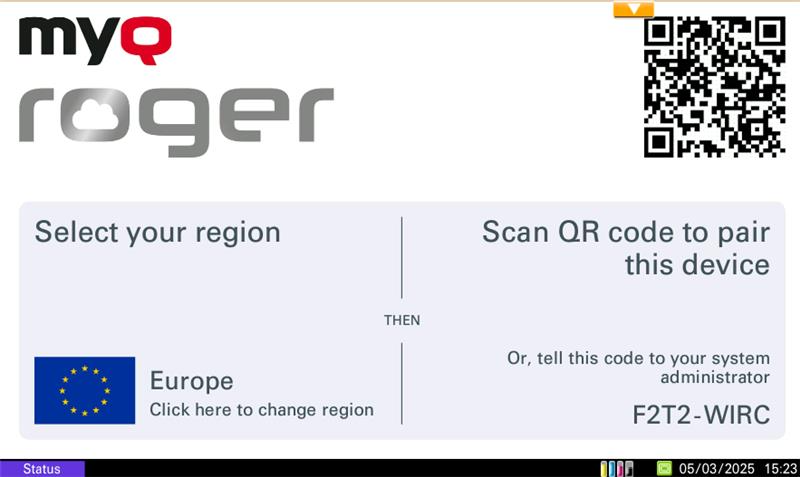
The login screen language is set in the tenant settings of the server.
Once a user is logged in the language set in their profile on the server is used.