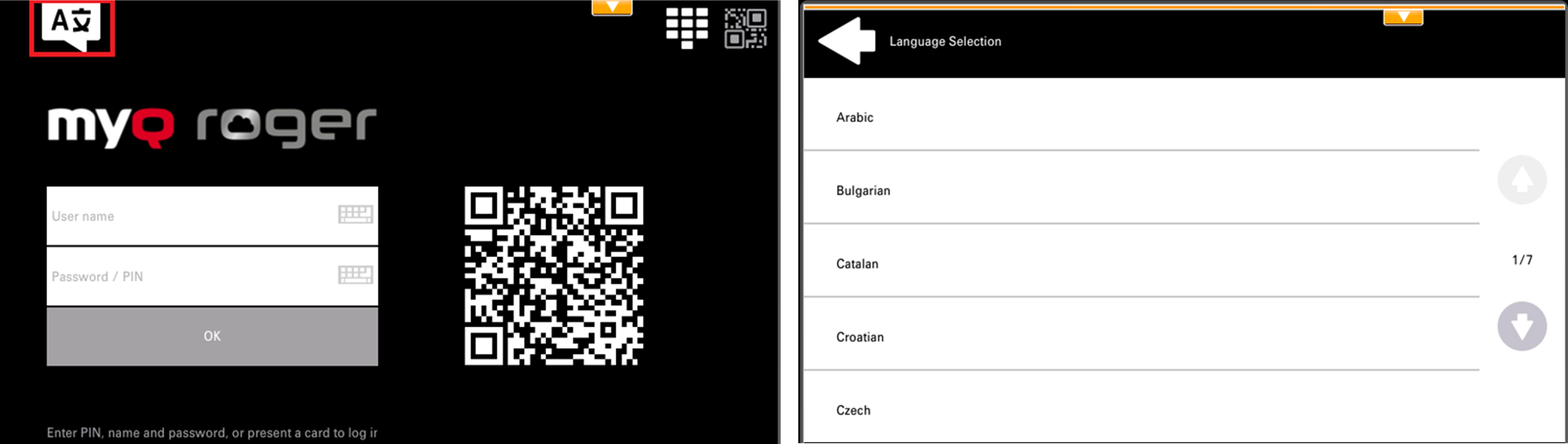Language Settings
The Language of the Application
It is possible to change the language of the MyQ Roger application to several languages.
The language of the login screen and Top menu is set by the language in the MyQ Roger server web UI. This setting is available in the MyQ Roger server web UI, in Administration>Settings on the General tab, in the Default language field.
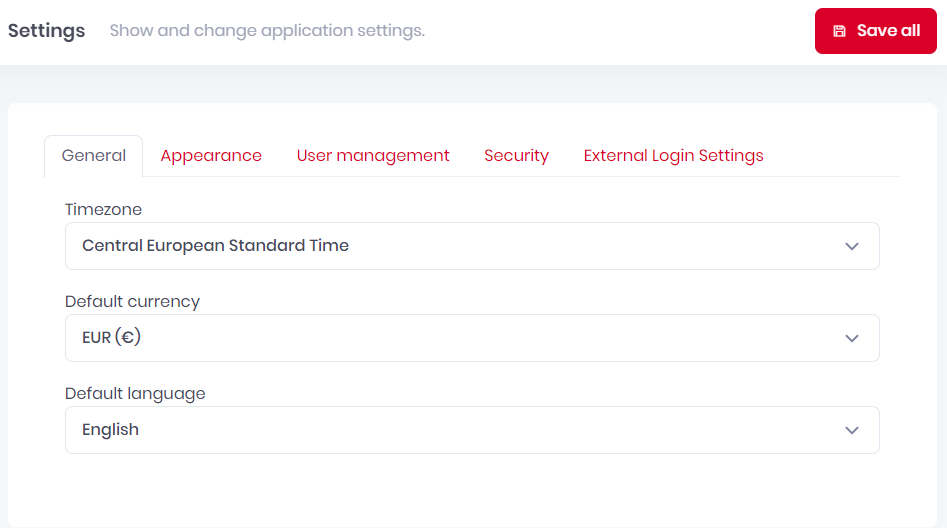
Language Selection Feature
There is also one exception. With the Language Selection feature, it is possible to change the language of the login screen and the language of the Top menu for the next user session. The language is set back to the default one for the login screen and for the application when the user session is finished.