Subscription
In Administration > Subscription, you can view your subscription and license information.
Subscription Information Tab
In the Subscription information tab, you can find all the information relevant to your current subscription.
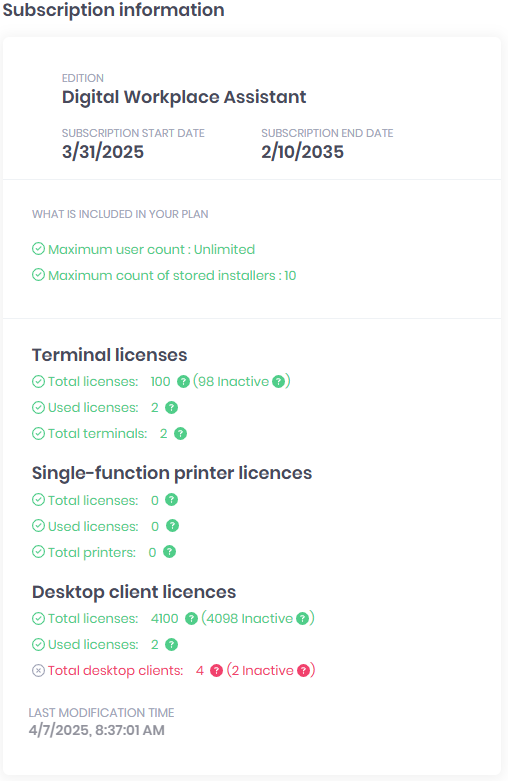
EDITION - The edition of the subscription you currently have.
SUBSCRIPTION START DATE - The date your subscription started.
SUBSCRIPTION END DATE - Tthe date your subscription ends.
WHAT IS INCLUDED IN YOUR PLAN - Information about features included in your subscription.
Terminal licenses:
Total licenses - Total number of purchased licenses for terminals. One license is used per terminal. There is also information for the number of inactive or missing licenses.
Used licenses - The current number of used licenses by terminals.
Total printers - Total number of printers paired with your organization.
There is also information for the number of inactive (non-licensed) printers.
LAST MODIFICATION TIME - Time and date when your subscription was last modified.
Licenses Tab
In the Licenses tab, you can find detailed information about your licenses.
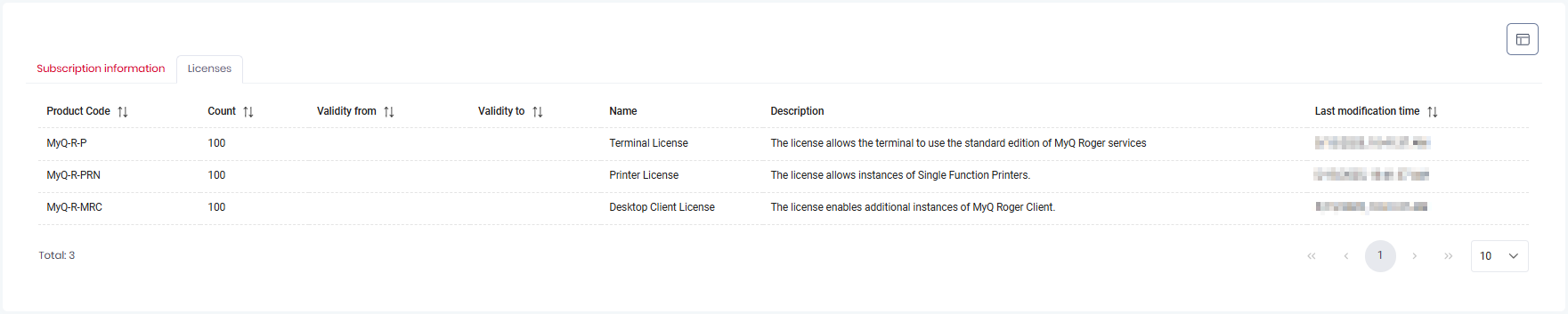
The available columns are:
Product Code - The license’s product code.
Count - The current number of purchased licenses.
Validity from - The start date of the licenses' validity.
Validity to - The end date of the licenses' validity.
Name - The license’s name.
Description - A short description of the license.
Last modification time - Time and date when your licenses were last modified.
On the upper-right side,
Use the Column selection button to rearrange the columns shown in the overview.
Drag-and-drop columns from one side to the other or select a column and use the arrows in the middle and then click Save.
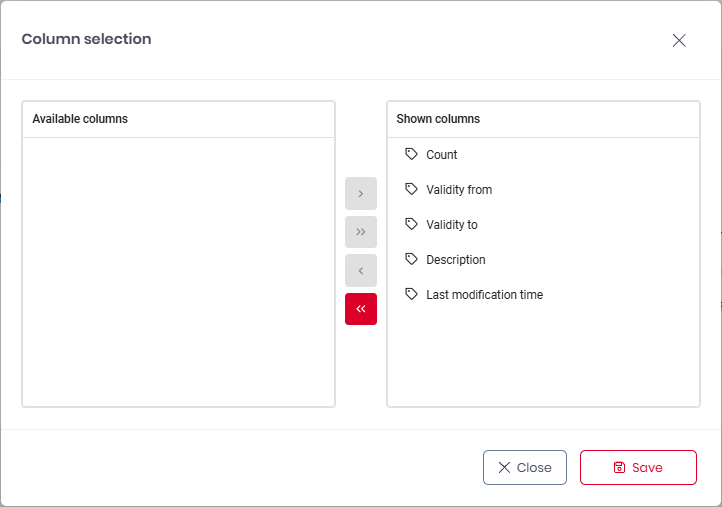
All the columns in the Shown columns side will be displayed in the licenses overview.
