Scans to Email Not Delivered
Scans to email are sent directly from the machine to the customer’s SMTP server. If you are not receiving scans to your email, there might be an issue with this connection.
Please note that scans to OneDrive, Google Drive or Box are sent directly to the cloud storage and are not routed via an SMTP server.
To verify the connection to your SMTP server,
You can use the device’s native test function to narrow down if the issue is caused by MyQ Roger or directly by the machine or the SMTP Server.
The Test result should be OK. If not, it means the device cannot access your SMTP server.
Check the address, username and password, TLS settings or logs from the SMTP server itself.
Kyocera
Open the Command Center RX at the device address and go to Function Settings>E-mail.
Tap the Test button to the right of Connection Test.
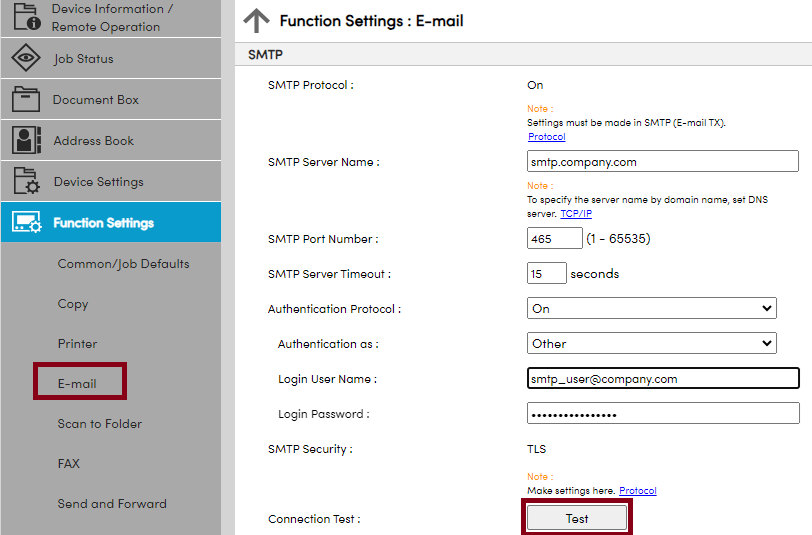
The result should be “Connection OK”.
Ricoh
Ricoh devices don’t seem to have an option to test a SMTP connection on their Web UI; however, there is another option on the device panel.
Use the Admin menu to disable the MyQ Roger application and open the native device screen as Admin.
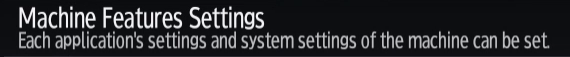
Navigate to Settings>System Settings and then e-mail settings (exact location will depend on the device model).
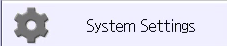
Open the SMTP Server setting and tap the Connection Test button.
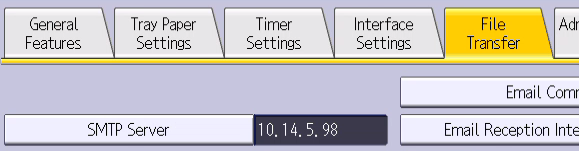
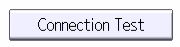
HP
Login as administrator to the machine’s Web UI and navigate to Scan to Email Settings>Default Job Options.
Select your SMTP server and tap Edit.
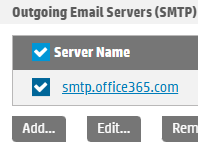
Continue with Next buttons to the very end of the setup where is the option to Send Test Email.
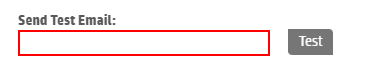
Panel Scan Test
If the test connection is OK but the emails from MyQ Roger still don’t arrive, try the scan directly from the machine.
After logging a user in MyQ Roger, use the Unlock panel function (or using the Admin menu to login as Admin). This will open the native environment of the printer.
Do a scan and have it sent to your email. This scan is sent directly from the machine to your email, via the SMTP server.
If the email doesn’t arrive, the issue is likely with the SMTP server or the mailbox itself. On the other hand, if the email does arrive, there might be some issue with MyQ Roger. In that case, please raise a ticket with the MyQ Roger Support team.
