Uninstallation
To uninstall the MyQ Roger app from your Ricoh MFDs:
Run the Roger Ricoh Installer app as an administrator.
Select the device where you want to uninstall MyQ Roger and click the Remove Roger action:
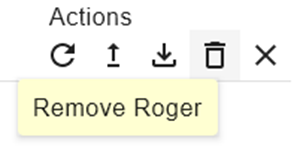
It is possible to cancel the removal by clicking Removing Apps under Status.

