Installation on Ricoh MFDs
To install the MyQ Roger app on your Ricoh Multi-Function Devices (MFDs):
Run the Roger Ricoh Installer app as an Administrator.
After discovering printers, select the device where you want to install MyQ Roger.
Click the Full Install Roger action.
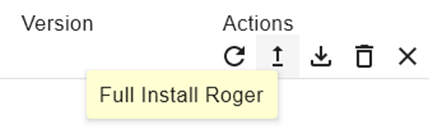
If you are logged in to your tenant in the Roger Ricoh Installer app before installing Roger on a device, once the installation is finished, the device is paired to your tenant and ready to use (no need to register the device via the MyQ Roger mobile app).
