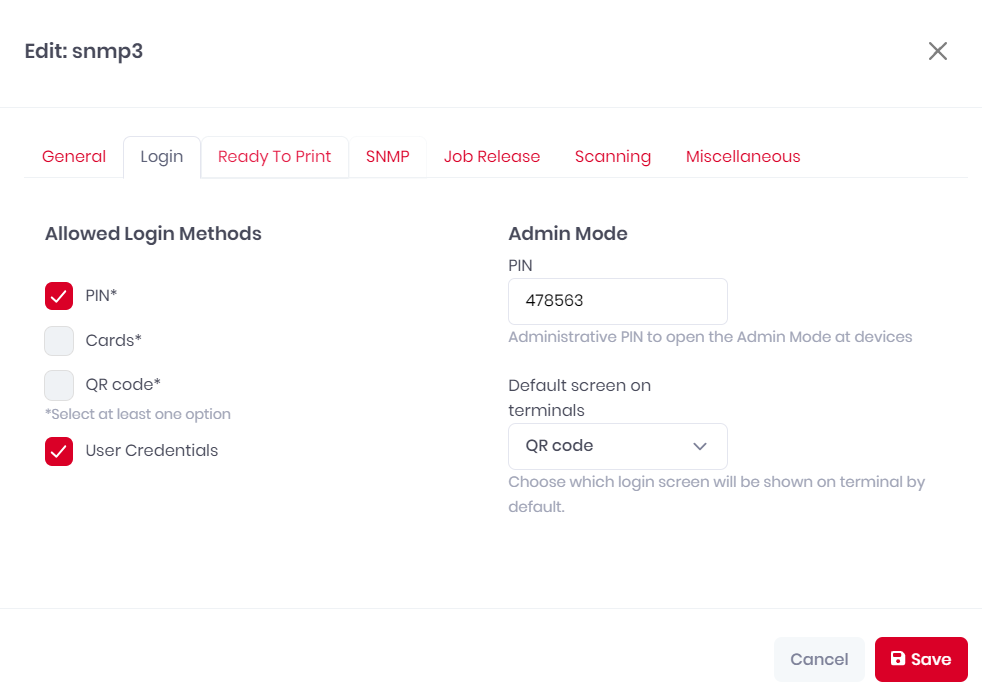Admin Menu
Accessing the Device System Menu
It is possible to login to the device system menu as the device administrator using a PIN. The Admin PIN is generated randomly and after connecting the device to the tenant, the Admin PIN can be changed.
The Admin PIN can be found in the MyQ Roger Server tenant settings, in Printer Configurations>Actions>Edit in the Login tab under Admin Mode.
This is also where to change the Admin PIN.
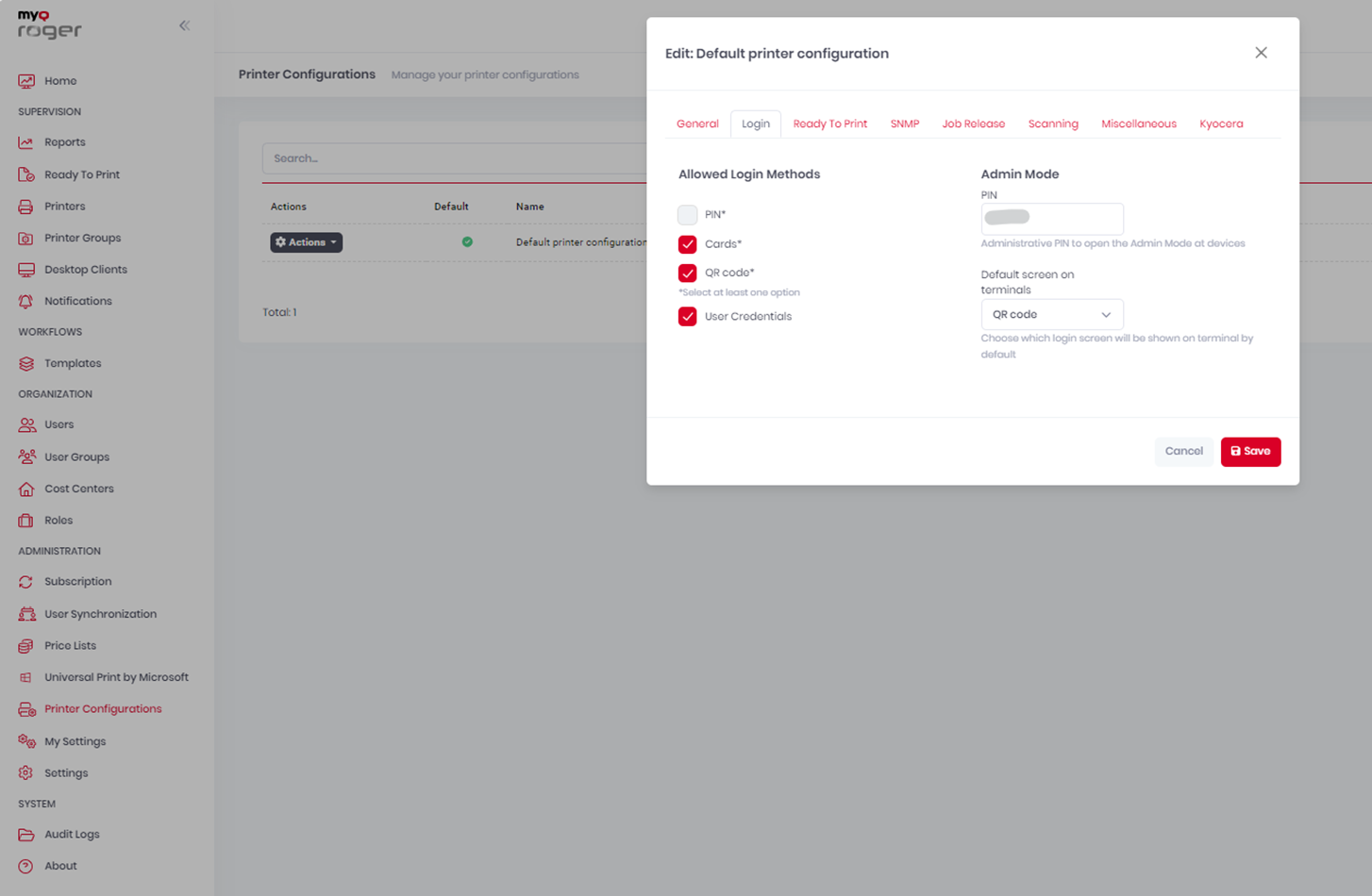
To enter the system menu, use the PIN and hold the MyQ Roger logo.
The device will be unlocked, and the Device System settings will be reachable.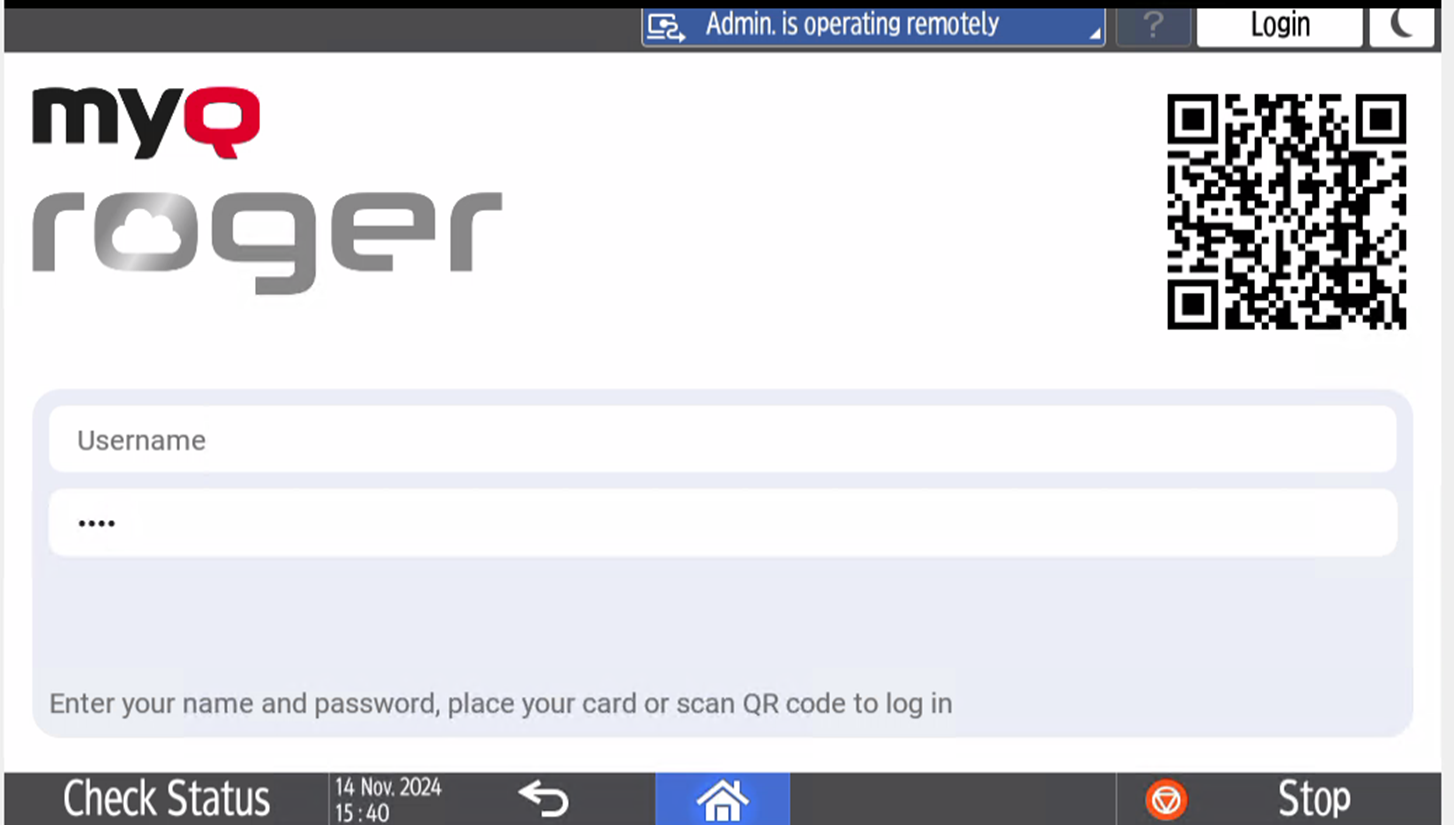
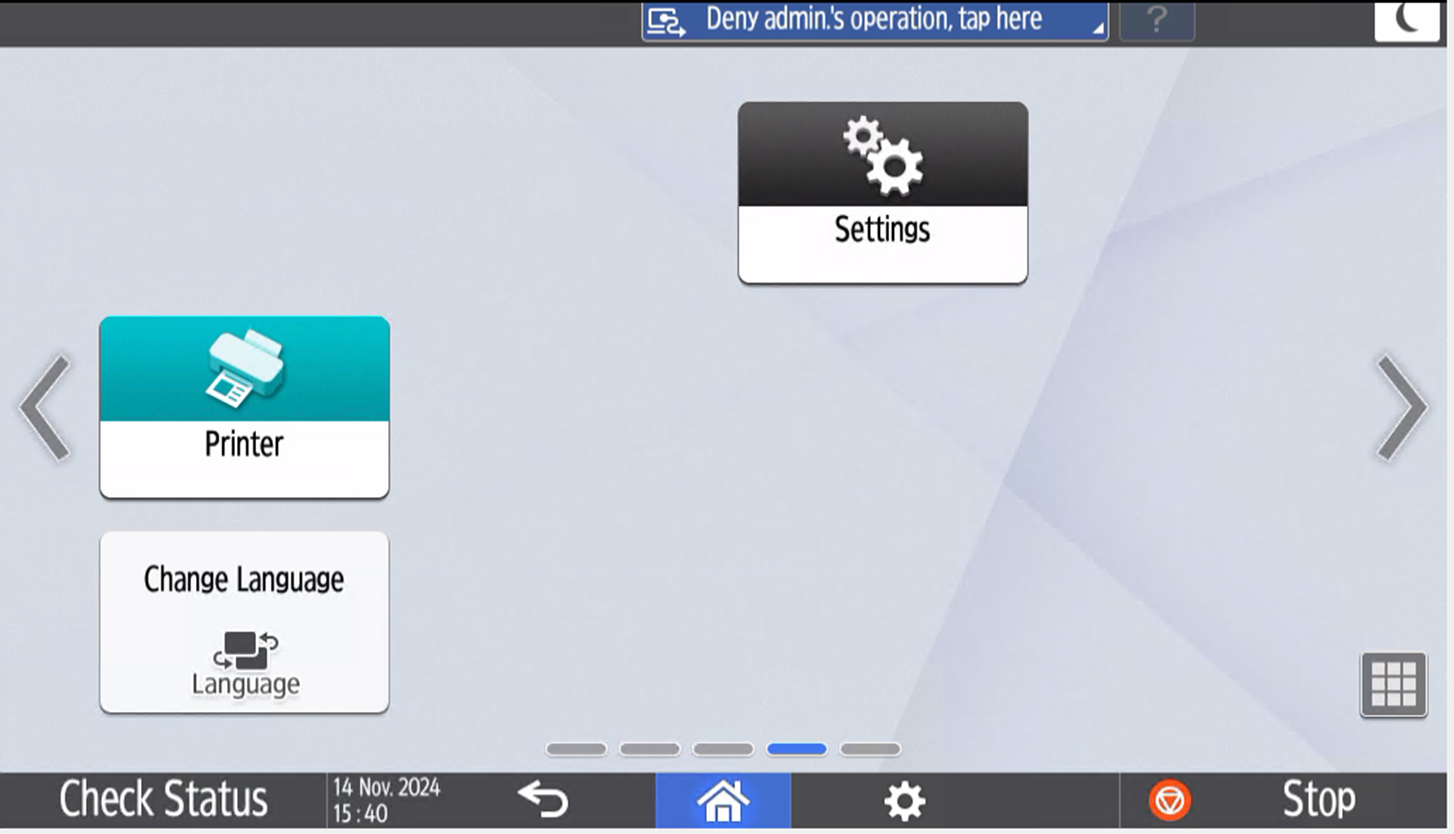
In order to enter the User Credentials (username and password) or PIN, these login methods must be enabled on the Tenant, if only QR code or Card login are enabled, it will not be possible to login.