MyQ Roger Mobile Application Installation
The MyQ Roger mobile application can be used both on iOS and Android devices, including Chromebook devices, and it is available for free download in the App Store and in Google Play.
Android Installation
On your Android device:
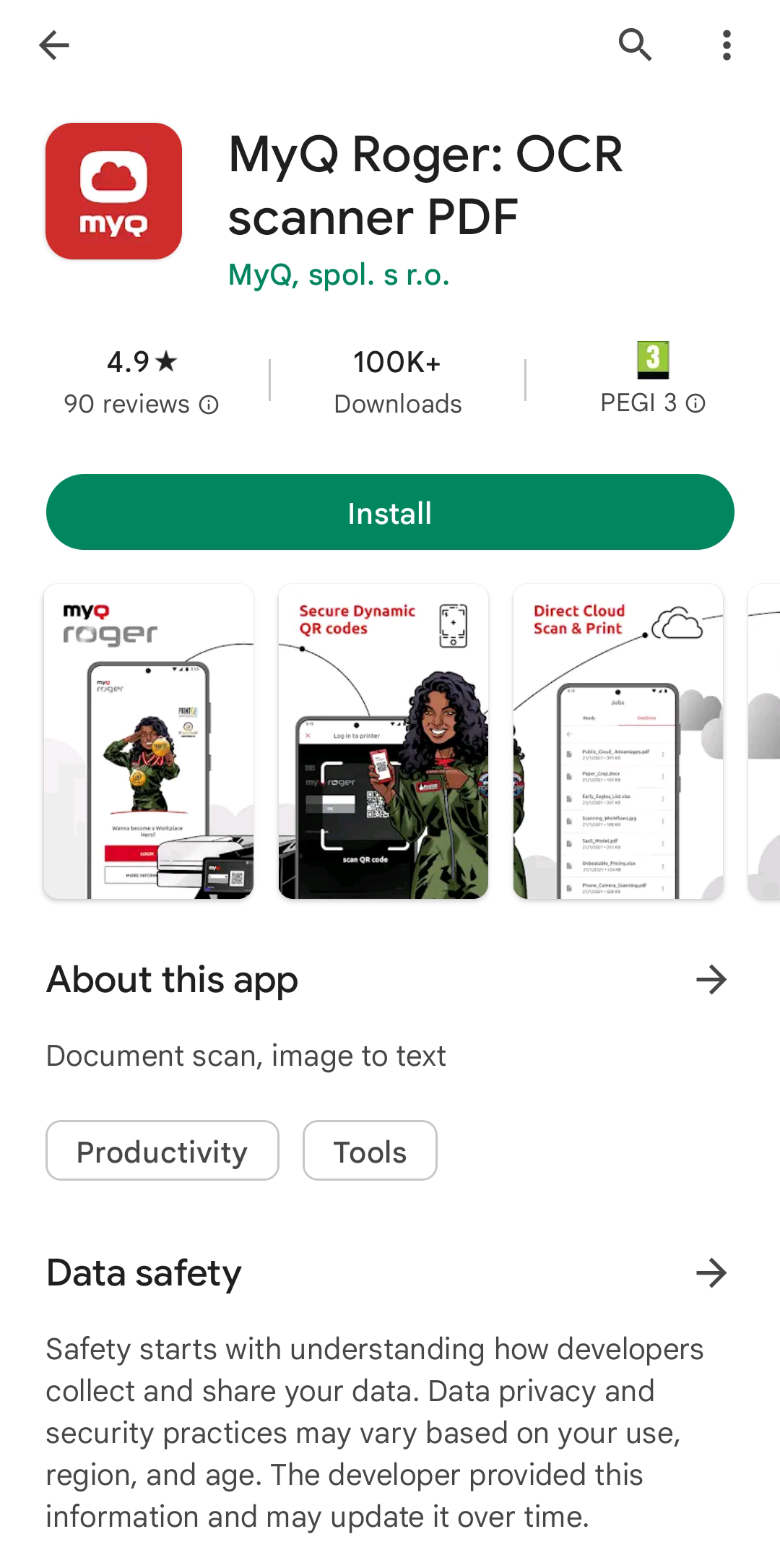
Open the Google Play Store application.
Search for MyQ Roger: OCR scanner PDF.
Select MyQ Roger: OCR scanner PDF.
Tap Install.
Once the installation is complete, tap Open.
iOS Installation
On your iOS device:
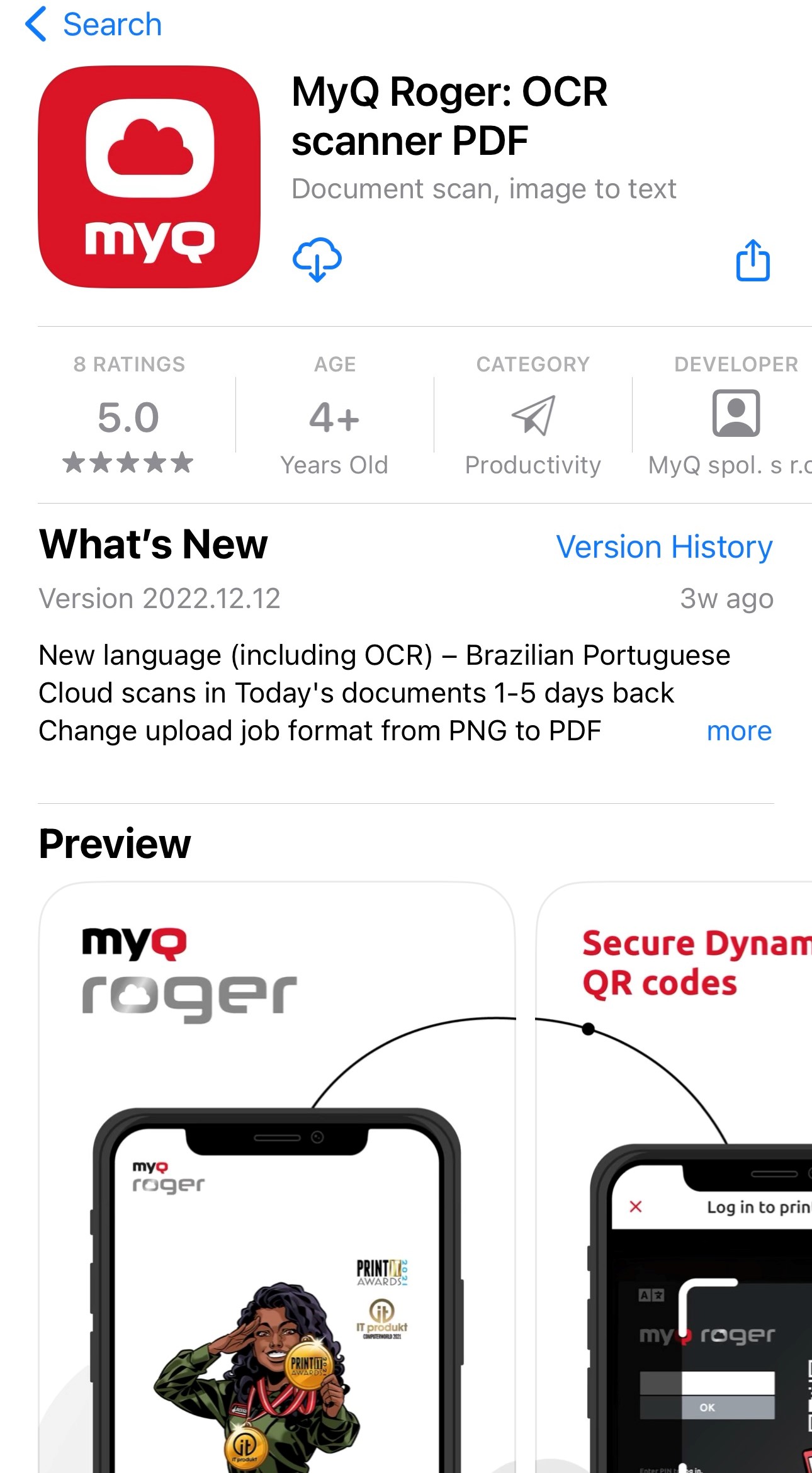
Open the App Store application.
Click on Search on the bottom-right and search for MyQ Roger: OCR scanner PDF.
Select MyQ Roger: OCR scanner PDF.
Tap Get.
Once the installation is complete, tap Open.
