Home Tab
The home tab consists of 3 different sections:
Ready documents - A list of your ready jobs, with the option, located on the top-right, to print all jobs.
Today’s documents - Today’s Ready jobs, scans from SCAN PDF and Android PDF documents from the Downloads folder.
if you scan on Google drive/ OneDrive / box/ Dropbox with the SCAN PDF action, you will see the document in Today's documents.
on iOS, it is also supported to scan to the MyQ Roger folder. You can see documents from the last 5 days.
Recent/Favorites bar - All your favorite actions and any recent actions taken.
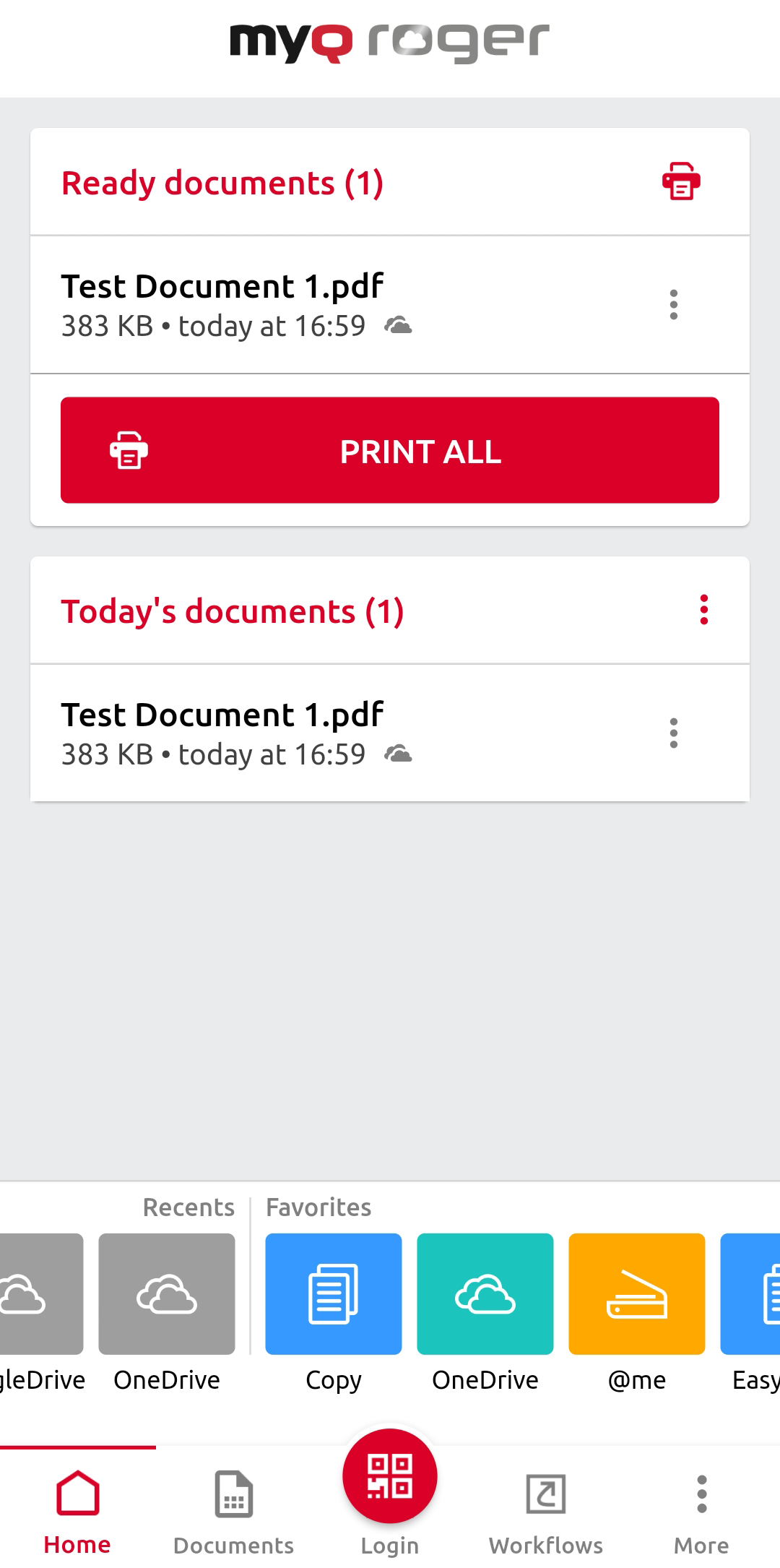
You can tap PRINT ALL to print all the jobs, or you can use swipe commands to print or delete the listed jobs:
Swipe the job from the left to the right to print it.
Swipe the job from the right to the left to delete it.
