Fallback Printing
Fallback Printing is available since MyQ Roger Client Win (patch 1).
The Fallback Printing feature allows users to release jobs to a selected printer when the MyQ Roger Server is unavailable.
In such cases, a MyQ Roger Client (MRC) window pops-up with a list of the five last used printers by the user, and shows the live status of those printers. The user can then select an available printer, and click Print to release their jobs.
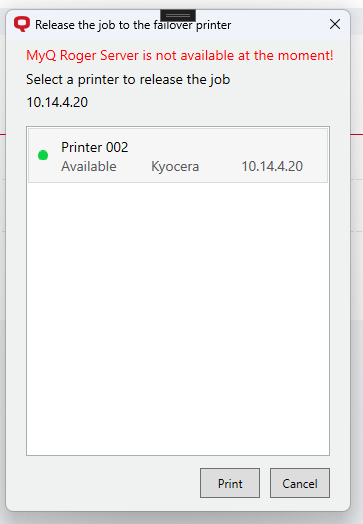
After the job is released to the printer, if it was successfully released and an embedded package is installed on the printer, the printed job will be reported to the server by the printer once the connection is restored.
In case the printer doesn’t have an embedded package installed, then MRC will report the printed job to the server after the connection is restored.
In both cases, the job’s metadata will be stored on the server and can be checked in the Reports section.
Whenever the user releases a job from the printer and MRC gets notified to release of the job, the server sends the printer information which is stored under the user data.
Also during this process, there is a check if the settings related to the release options (like protocol, SNMP version, and certificate validation) to the device have changed. If yes, those changes are updated.
