Installation der MyQ Roger Mobile App
Die MyQ Roger-Mobilanwendung kann sowohl auf iOS- als auch auf Android-Geräten, einschließlich Chromebook-Geräten, verwendet werden und steht im App Store und bei Google Play zum kostenlosen Download bereit.
Android-Installation
Auf Ihrem Android-Gerät:
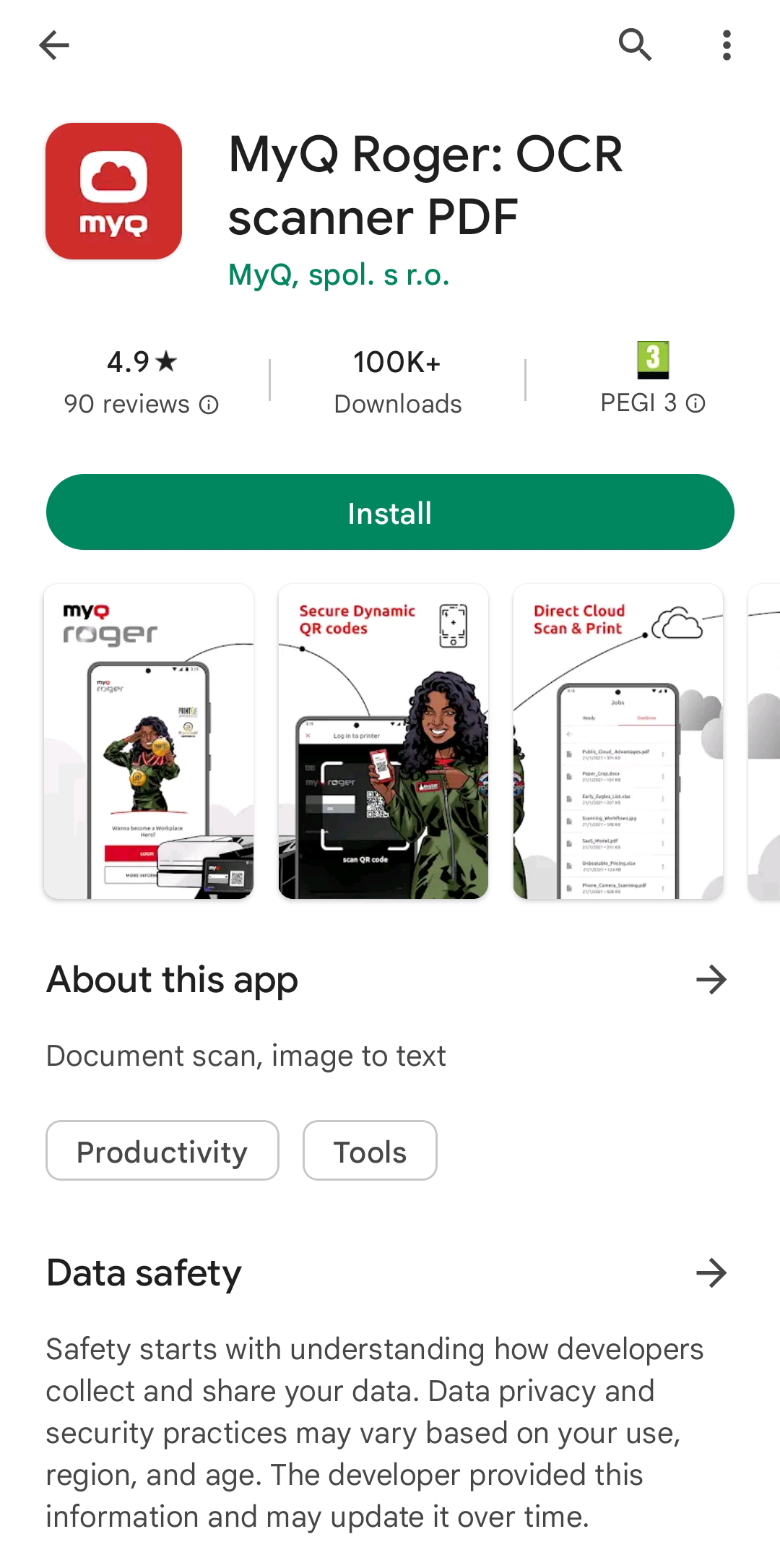
Öffnen Sie die Anwendung Google Play Store.
Suche nach MyQ Roger: OCR-Scanner PDF.
Wählen Sie MyQ Roger: OCR-Scanner PDF.
Tippen Sie auf Installieren Sie.
Sobald die Installation abgeschlossen ist, tippen Sie auf Öffnen Sie.
iOS-Installation
Auf Ihrem iOS-Gerät:
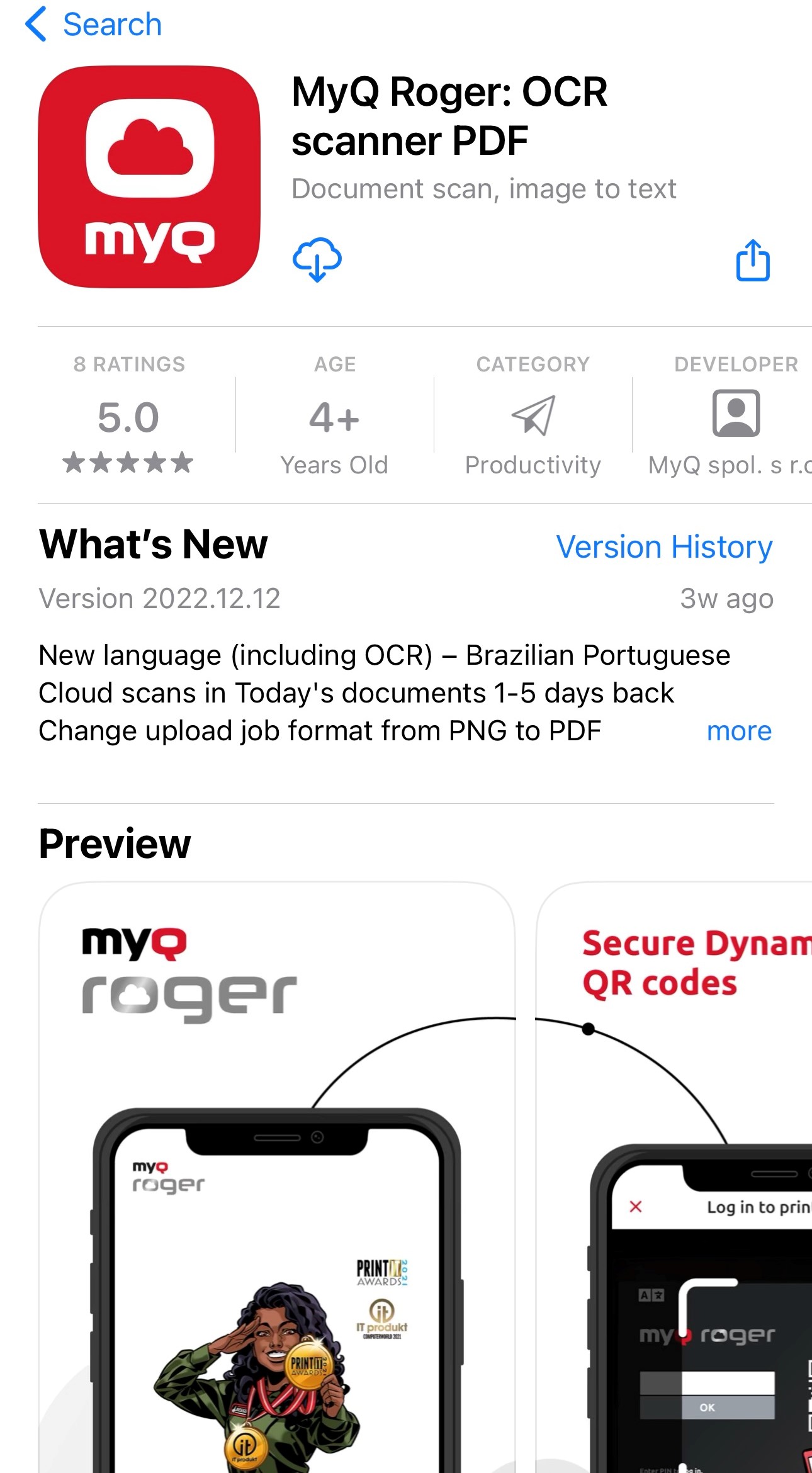
Öffnen Sie die Anwendung App Store.
Klicken Sie unten rechts auf Suchen und suchen Sie nach MyQ Roger: OCR-Scanner PDF.
Wählen Sie MyQ Roger: OCR-Scanner PDF.
Tippen Sie auf Siehe.
Sobald die Installation abgeschlossen ist, tippen Sie auf Öffnen Sie.
